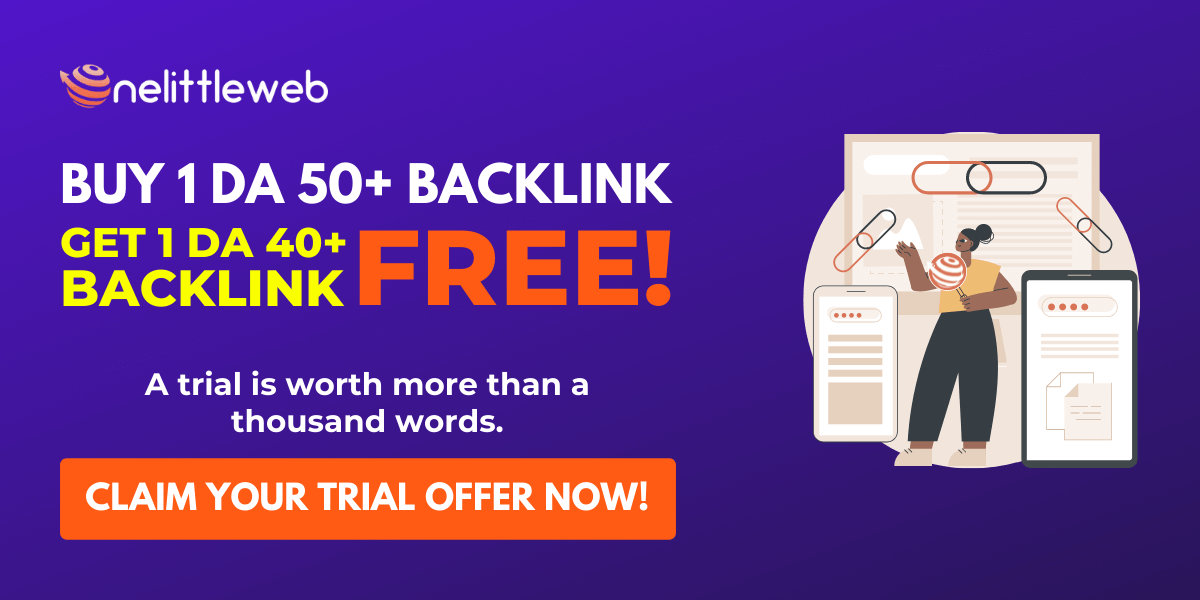[ad_1]

In this article, we’re sharing some of the best Hootsuite alternatives to help you find the right social media management tools for your business.
Whatever size of business and regardless of the industry you are involved in, digital marketing is an essential part of reaching your target audience. Although there are several aspects to digital marketing, having a social media presence is a must.
Managing your own social media platforms can be tough, however, having a toolkit of software to help certainly makes life easier. Check out our list of the best Hootsuite alternatives below!
Hootsuite Alternatives
These social media management tools allow you to manage your posts, schedule content in advance, and even post to several platforms at once.
The good news is that whatever platforms you are on and whatever audience you wish to reach you can be confident that there will be a suitable social media scheduling software that can help make your life easier.
Many consider Hootsuite to be the ultimate choice for this; however, there are definitely some restrictions.
As you may imagine, each piece of social media management software has its own pros and cons, so let’s look at some Hootsuite alternatives to help you find the best management tool to suit the needs of you and your business.
1 – Sendible
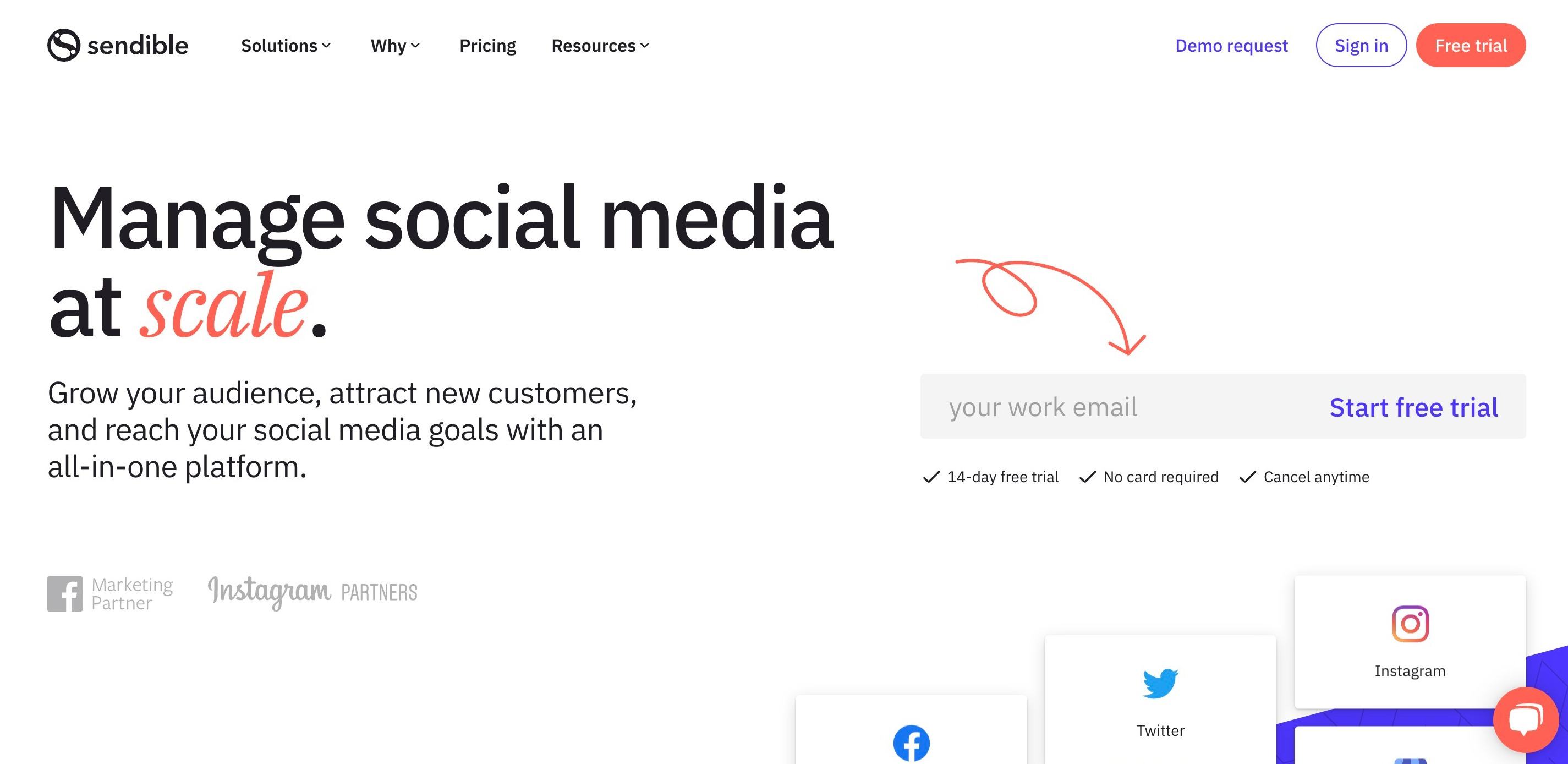
Sendible offers a social media scheduling tool that allows you to streamline your social media content, including the planning stages. It includes a comprehensive social listening tool, which can provide useful insights on the content your channels could be publishing.
Main Features
- Social Listening – Monitor what is being talked about online, so you can ensure that your content is on-trend and hits the mark every time
- Team Collaboration – Allow several people to work on one campaign with transparency so work doesn’t overlap
- Custom Reporting – Intricate reporting tools so you can download just the information you need for each report generated
- Drag and Drop – Easily drag and drop content with the calendar to make scheduling easy
- Software Integration – Works with Software like Canva to help with image creation
Who’s It Suited To?
Although anyone can use Sendible, they mainly target their offering toward agencies. Sendible gives you the ability to collaborate with team members and manage multiple campaigns from one place.
It’s also a great option for someone managing content for several brands across varied social platforms.
Pros and Cons
Pros:
- Supports multiple social media platforms
- Integrated with tools like Canva to help with content creation
- Built-in content suggestion tools
- Easy-to-use dashboard and scheduler
Cons:
- Plans can get expensive when you need more than one user
- No free plan is available
Pricing
Sendible has a 14-day trial but after that packages start from $25 a month. Different packages are also available if you need more users or more complex reporting.
2 – Crowdfire
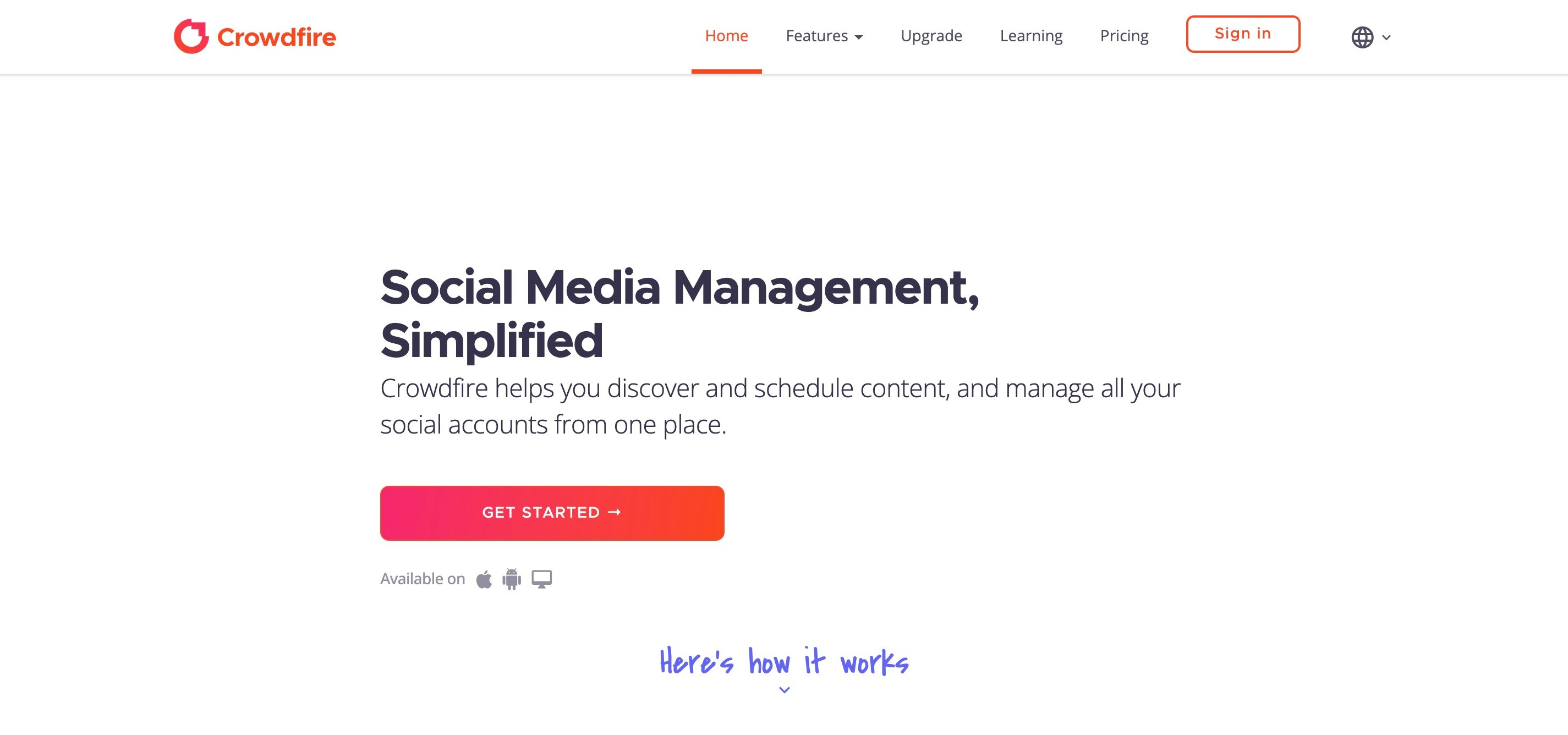
Crowdfire allows you to schedule and queue social media content across a wide variety of social media platforms, including the video-streaming website TikTok.
This, coupled with the built-in options for bringing across content from blog posts, makes it one of the best Hootsuite alternatives for helping streamline your social channels.
Main Features
- Content Curation – Choose existing content from blog posts and use this to create social media content.
- Customer Engagement – Monitor customer engagement and schedule content at the best time.
- TikTok – Integrates with TikTok, something which not all scheduling tools yet do.
- Multi-account Management – Crowdfire gives you the ability to post on virtually all major social media networks and also provides the tools to share posts and content from a large array of blogging platforms.
- Post Scheduling – Posts can be scheduled at the times best for interaction on each social network. Crowdfire’s Queue Meter indicates the volume of Daily posts, including quotas that can be set for each platform.
- Reporting and Analytics – Crowdfire offers a range of analytics on which to base your success on each platform. You are able to select the time period, from just the previous day, up to the previous 30 days.
- Social Media Monitoring – Crowdfire can show the number of followers, likes, and comments as well as posts each platform has.
Who’s It Suited To?
Crowdfire is ideally suited to users of more than one social media platform. It is especially useful to those wishing to utilize TikTok along with other social media platforms.
Pros and Cons
Pros:
- Easy to use with a clean and understandable interface.
- Great at handling content across multiple platforms including TikTok and Twitch.
- What it covers, it covers well.
Cons:
- Crowdfire times out quickly and requires you to re-login.
- Limited in some aspects.
Pricing
Crowdfire provides a free version without competitor analysis or social listening. Its paid plans start at $9.99 per month rising to $49.99 per month for premium and $99.99 for VIP. Cost savings are also given if the packages are paid annually.
3 – Sprout Social
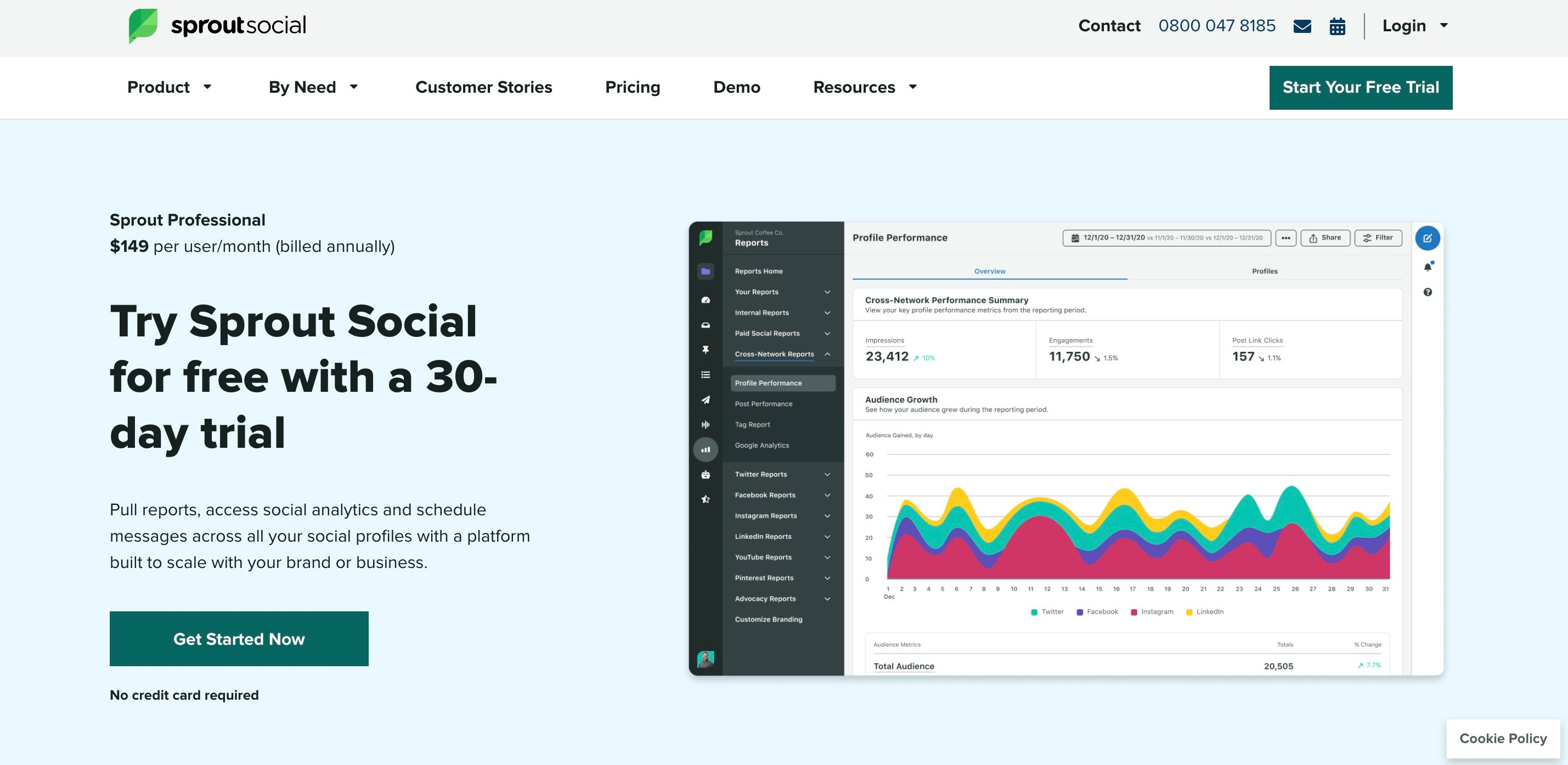
As you might imagine, Sprout Social has the ability to publish, schedule, and queue posts across service social media platforms. With a smart inbox, it allows you to manage direct messages as well as public social content.
Main Features
- Smart Inbox – This allows you to deal with DMs and private messages across LinkedIn and Facebook
- Instagram and Twitter – With complete conversation history
- Keyword Monitoring – Monitor popular hashtags
- Collision Detection – See easily if another team member is already dealing with a response
- Engagement Reports – See how well your content is performing as well as monitor how quickly customers are being responded to
- Schedule or Queue – Choose when content is published, or simply add it to the queue to be posted in order
Who’s It Suited To?
If you’re a small to medium business that wants to build social media relationships then Sprout Social is one of the best Hootsuite alternatives available for you.
Not only does it allow you to schedule content, but also to manage engagements, comments, and private messages.
It’s also a good choice for larger businesses where a team of people might be dealing with social channels. This is because of the built-in Collision Detection feature which will stop messages from being replied to by two people at the same time.
Pros and Cons
Pros:
- Smart Inbox to monitor private messages
- Comment moderation
- See who follows you and their interactions
- Collision detection features
Cons:
- Doesn’t work across all social media platforms
- LinkedIn interaction can be limited
Pricing
Sprout Social is on the higher end of pricing when it comes to social management tools. Their standard package starts at $99 a month (you’ll get a discount if you pay annually).
There are also two other packages: Professional at $149 a month and Advanced at $249 a month, depending on how many social media profiles you have and what features you need.
4 – Buffer
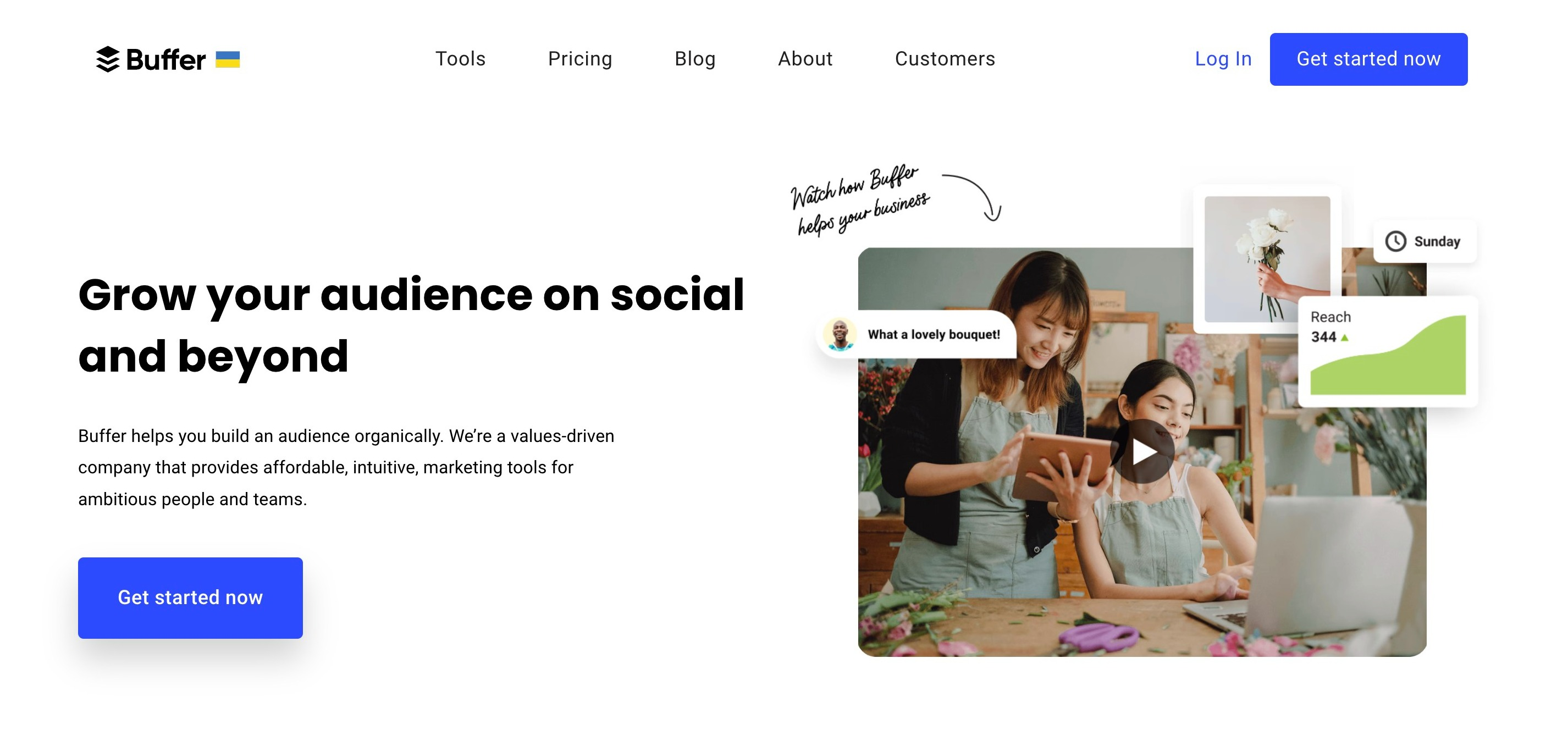
As social media scheduling tools go, Buffer is a name that has been around for pretty much as long as Hootsuite.
As you might imagine, as the software has been around for so long it has some great features, helping to schedule content across several platforms including Pinterest, which is a platform not all scheduling tools feature.
Main Features
- Easy Content Sharing – Download their toolbar to easily share content you have stumbled across online to any of the social accounts you have set up on Buffer
- Name Mentioning – Use @name with Buffer to easily mention another account you wish to use
- Grab Content – Use the toolbar to highlight text or images you have seen online and easily share them on your channels
- Several Scheduling Options – Share Now, add to the top or the bottom of your queue, and share at a set time
- Recycle Posts – See which posts are performing well and recycle this content to re-reach your audience
Who’s It Suited To?
Buffer doesn’t currently support all platforms, but it’s a great choice for someone wanting to share to Pinterest as not all scheduling tools support this.
If you are keen to share your own content as well as other people’s content that you have discovered online then Buffer is one of the best Hootsuite alternatives around.
Pros and Cons
Pros:
- Schedule content for Pinterest
- Choose short URLs such as .bit.ly
- Free integrated image creation tool
- Chooses automatic times for best engagement
Cons:
- Doesn’t automatically search for mentions
- No hashtag integration
Pricing
Buffer has a free option that works for many people, especially those getting started with social media. Their packages then vary from Essentials ($5/month) through to Agency ($100/month) and also a middle ground package of Team ($10/month).
5 – TweetDeck
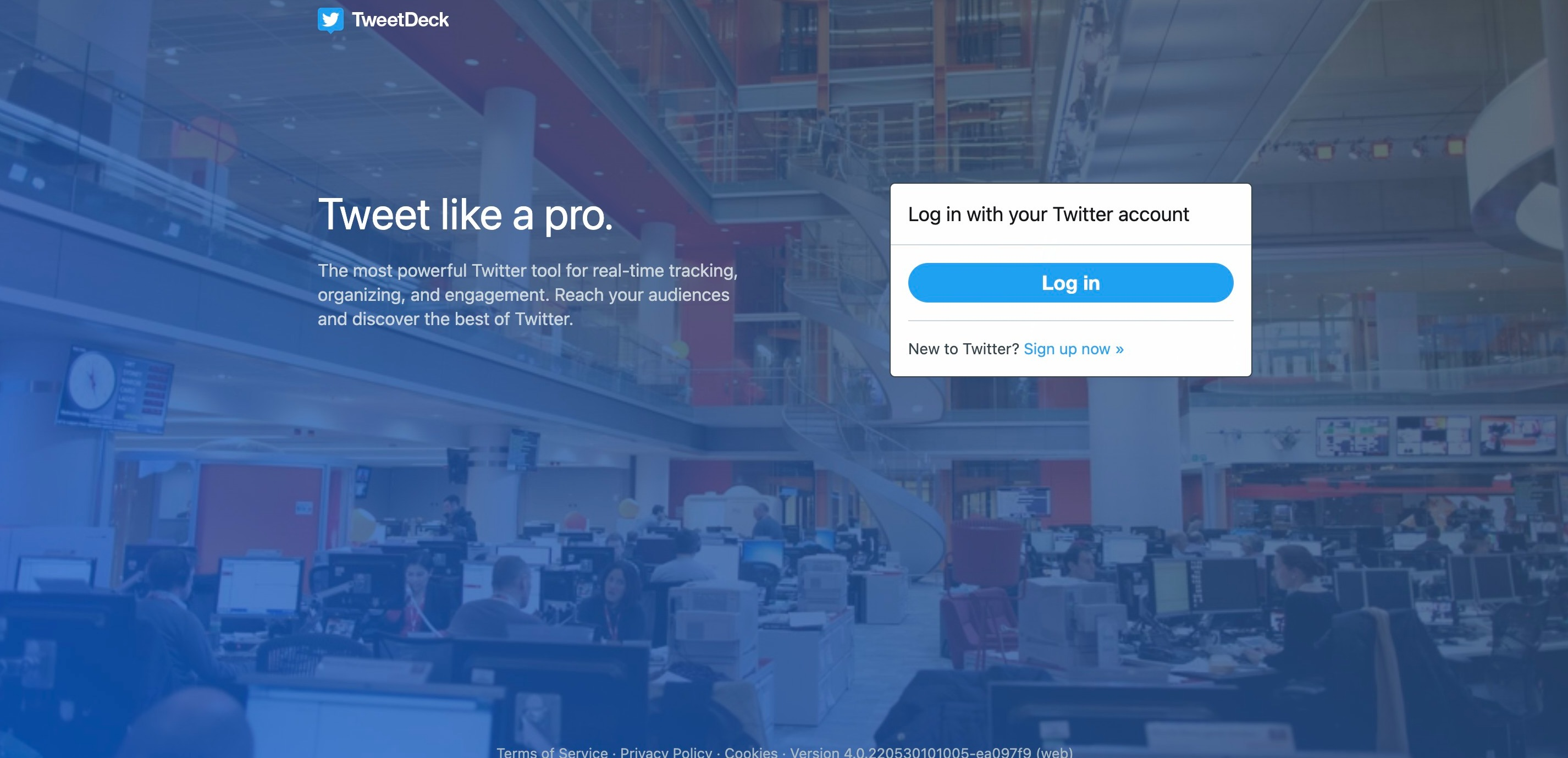
TweetDeck is Twitter’s own integrated scheduling tool. Although it currently only integrates with Twitter, it does allow you to manage multiple Twitter accounts from one place.
It also allows you to view multiple timelines in one place – great for social media managers in charge of several social media campaigns.
Main Features
- Multiple Accounts – Add several Twitter accounts so you can monitor them all in one place
- Schedule Tweets – Write tweets for any of your accounts and schedule them for a later date
- Timeline Views – See the newsfeed/timeline for all of your Twitter accounts in one place
- User Friendly – The user-friendly interface allows you to choose which columns are shown, so you can curate your dashboard to be perfect for you
Who’s It Suited To?
TweetDeck has some amazing features but is limited to just Twitter. If you’re looking to perfect your Twitter presence this is perfect, but for other platforms, you’ll need to seek out something else.
Pros and Cons
Pros:
- Monitor several Twitter accounts from one place
- The dashboard can be filtered to show only the information you require
- It’s free
Cons:
- Limited to just Twitter
- Currently, no browser extensions are available
Pricing
TweetDeck might have limited capabilities in some ways, however, the tool is available free direct from Twitter. This also makes it an ideal choice for those looking for a cost-effective way to improve their Twitter account and grow their presence on the platform.
6 – Missinglettr
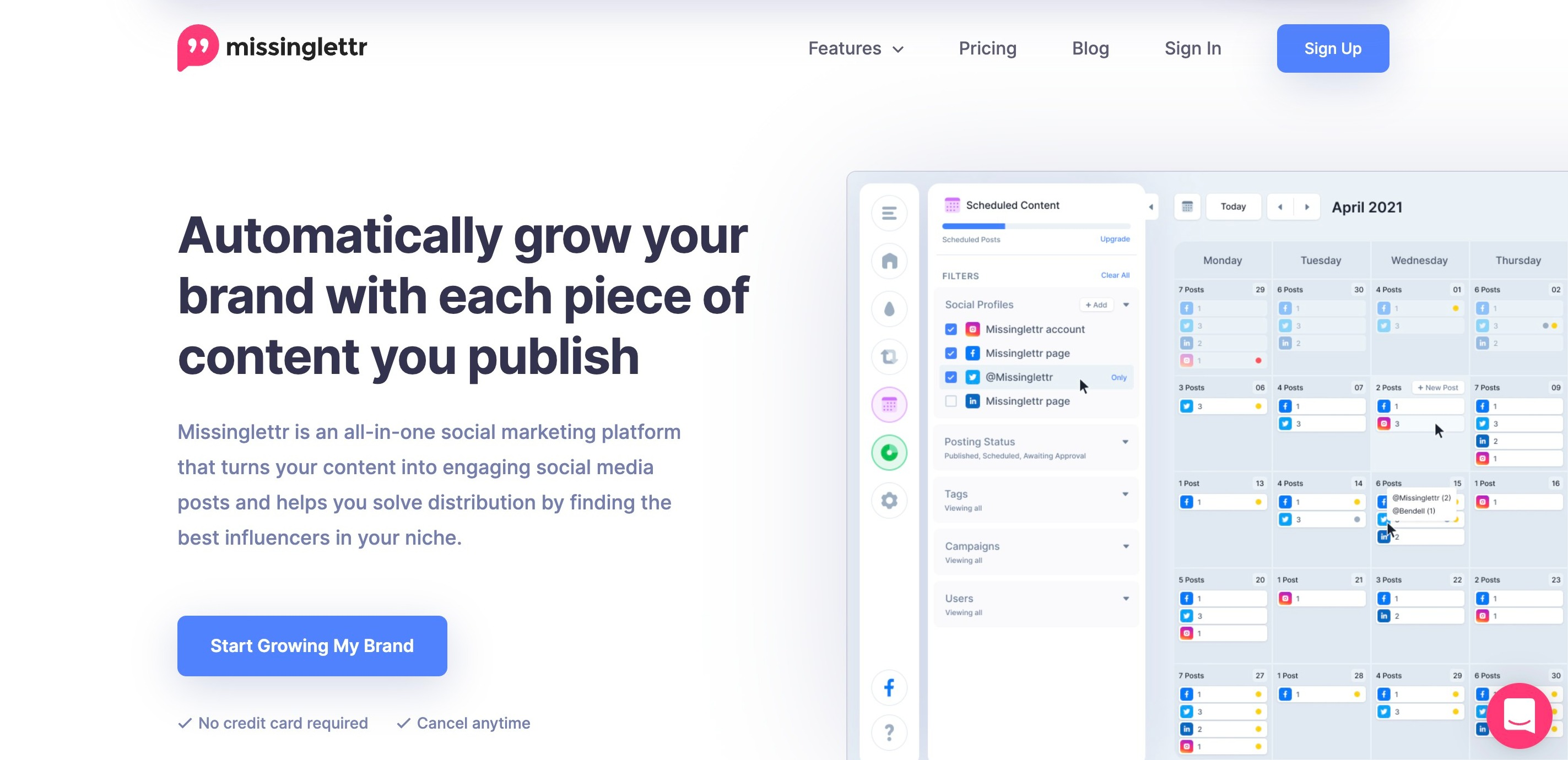
Missinglettr is easy to set up and manage, using an easy-to-read interface that enables new users to quickly get to grips with its features and start producing effective social media campaigns quickly.
It works by pulling quotes and images from your existing blog content and then creating engaging social media posts which are scheduled to your calendar. Once configured, Missinglettr will run on AI-guided autopilot for your future posts.
Main Features
- Drip Campaigns – Use your blog posts to create social media campaigns quickly and easily. It will also add images and relevant hashtags to create and schedule social media content across your platforms.
- Calendar – Easily review your future scheduled content, so you can assess what content you have coming up and easily fill in the gaps.
- Analytics – Use analytics to review the performance of posts, so you can see who is viewing your content, when it’s being viewed and how different content is performing.
Who’s It Suited To?
Missinglettr is suitable for small businesses across various industries, especially those with existing blogs where content can be used from. If you don’t need extensive analytics, you will find that Missinglettr perfectly suits your needs.
Pros and Cons
Pros:
- Clear, simple, and easy to use
- Easy automation using Autopilot
- Up to 1 year of scheduled content
- Useful templates
- Saves a record of useful hashtags
- Integrated use of natural language processing
- Low in cost
Cons:
- Limited analytics compared to competitors’ products.
- No support via live chat
Pricing
Missinglettr provides a completely free 14-day trial. If after the trial you are still unsure if all the features are for you, a free limited feature version is also available which can work well for new bloggers.
One of Missinglettr’s useful features, Curate, remains a paid-for option at $49 per month in addition to your chosen plan.
Missinglettr’s Agency feature which gives you the ability to have others collaborate with you on drip campaigns is priced at $147 per month.
Missinglettr’s Solo plan is $19 per month and their pro plan is $59 per month. There are also yearly packages available for $15 and $49 respectively.
7 – Agorapulse

Agorapulse is one of the best Hootsuite alternatives around. This software allows you to manage social media campaigns, publish new content, download comprehensive reports, and work as a team in collaboration mode to ensure the process is as streamlined as possible.
Main Features
- Inbox Zero – Agorapulse features Inbox Zero to make it simple to find the items that need a response from your various accounts.
- Preview Mode – Preview and Customization is available on multiple platforms and provides a speedy way to check and alter content for your current needs.
- Evergreen Content – Agorapulse makes it simple to provide evergreen content and also re-tweet information that you know works best when constantly brought to the forefront of your customers’ minds.
- Data – Agorapulse provides analytics and can display them using a PowerPoint deck. This feature is excellent for bringing team members up to speed on the performance of a campaign.
- Team Integration – Features simplify task allocation among multiple teams so tasks are not duplicated and everyone knows their responsibilities and duties.
Who’s It Suited To?
Agorapulse works well for individual users as well as social management teams who are providing social media services for multiple clients.
Pros and Cons
Pros:
- Ability to post on multiple platforms
- Easy ability to review and reply to comments
- Post to various social media channels at the same time
- Free trial without a credit card
Cons:
- The content calendar is slightly complex until you have learned its operation
- Doesn’t currently support Instagram direct messages
Pricing
Agorapulse offers a free 15-day trial without the need for a credit card. Paid plans start at $79 per month for the Pro plan and rise to $199 for the premium version. Enterprise plans are also available and are individually priced on a case-by-case basis.
8 – eClincher
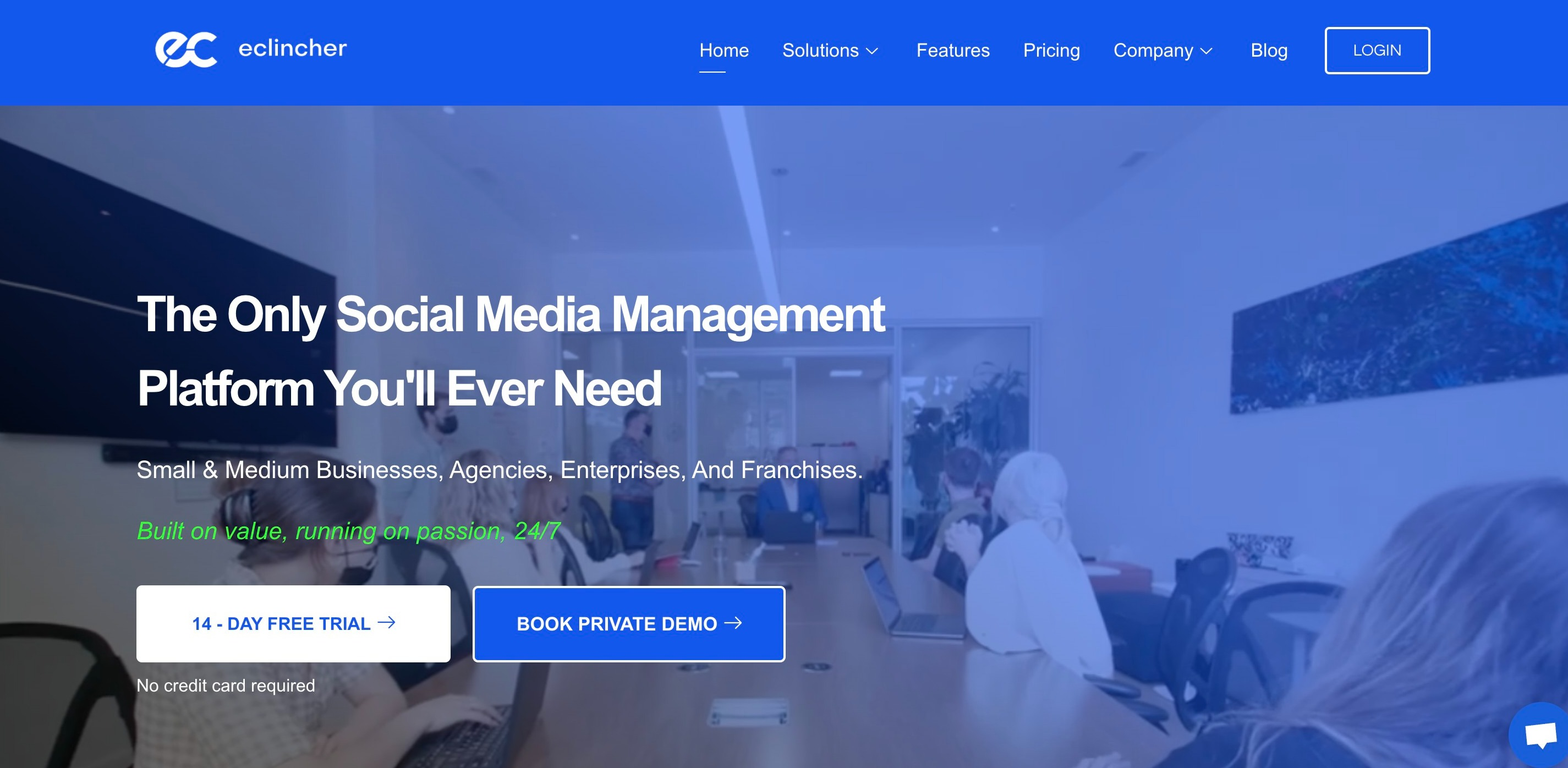
eClincher is a social media management tool aimed at small and medium businesses. It’s a great choice for those who wish to streamline their social media presence and manage it from one place.
eClincher has been around since 2010 so as you can imagine, it has plenty of handy features. It also boasts of being regularly updated according to existing customer feedback.
Main Features
- Inbox Management – View and deal with your inboxes in one place
- Smart Queues – Auto publish suggested content & queue things automatically
- Monitoring – Monitors hashtags and trending topics across Twitter, Instagram, and Facebook
- Media Library – Access to creative work and images to help with social media content creation
- Software Integration – Works seamlessly with Canva, Google Plus, and Zendesk
Who’s It Suited To?
Although anyone can use eClincher, the features that it has built in make it perfect for those looking to implement a social media campaign for a small or medium-sized business.
Pros and Cons
Pros:
- Automates lots of your social media marketing
- Feedback is that they have a good customer support team
- Integrates with many different platforms
Cons:
- Good customer support but only via live chat
- Can have glitches, but usually quickly resolved
Pricing
As you may expect, you can try eClincher out for size and take advantage of their 14-day free trial.
After this, they have 3 packages depending on how many users and social media accounts you need to use. Up to 10 profiles will set you back $59/month, you can also have 20 profiles for $119/month and an Agency profile of up to 40 profiles for $219/month.
9 – MeetEdgar
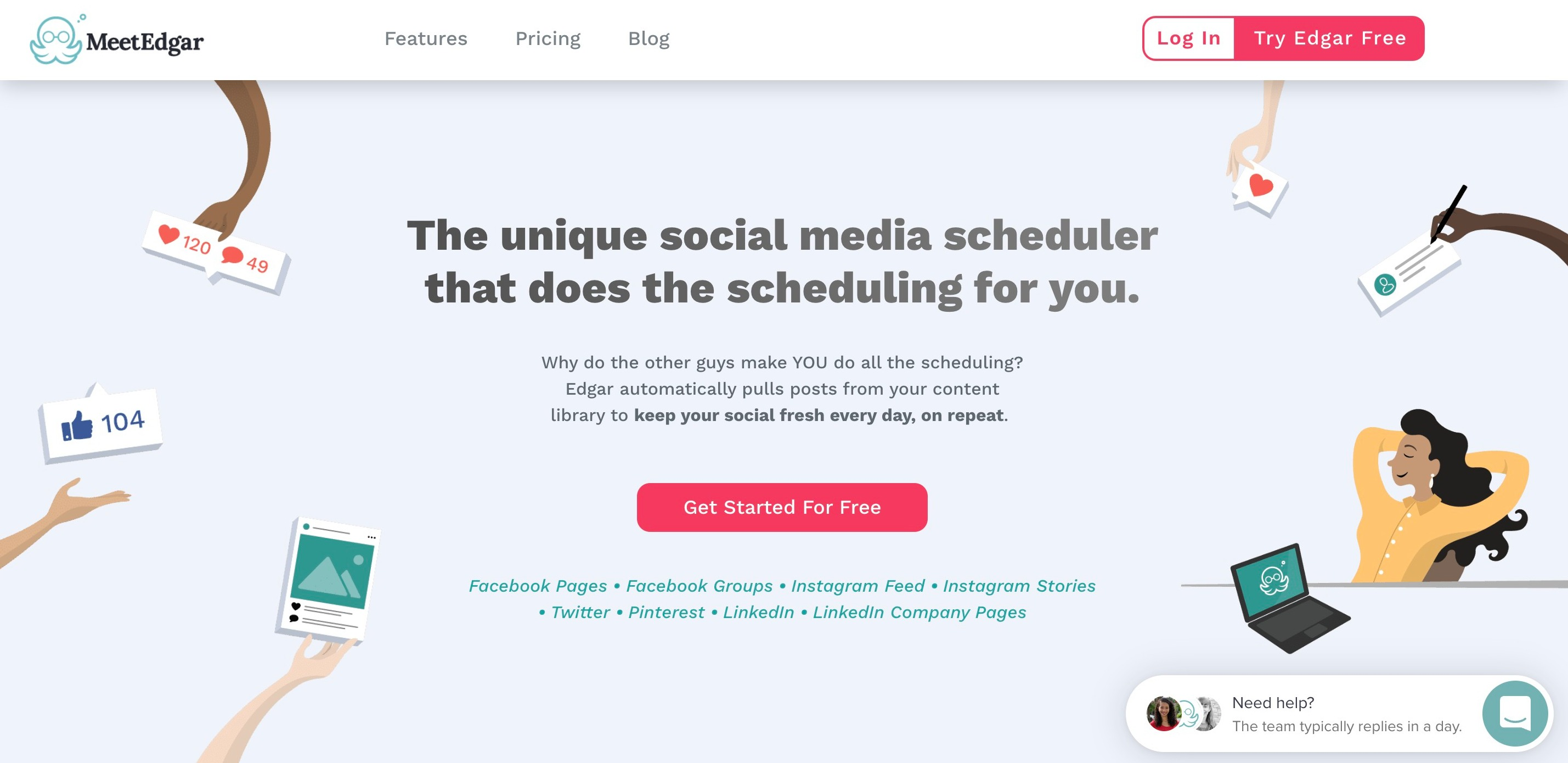
With a built-in library to keep track of social media posts, suggestions for new content, and an easy-to-use dashboard, MeetEdgar ticks lots of the boxes for those searching for an efficient social media content management tool.
Main Features
- Ultra-organized library – This feature organizes your social media posts into a simple library with a search facility to help you make the best use of your available content.
- Weekly automation schedule – For automating posts regularly over weekly time slots, this feature keeps your feed active.
- Category-based scheduling – Edgar provides a schedule for your social media posts by category. This enables you to efficiently share relevant posts and updates and the best times, this feature can use preset scheduling or is fully customizable for your own schedule.
- Suggested social posts – This feature enables you to auto-generate post variations for each update, making the most of your available content.
- Easy-to-use stats dashboard – Providing A/B testing and link tracking to give accurately placed and targeted posts.
- Customer support – Support is provided by a physical team, who are there to ensure you get what you need out of Edgar.
Who’s It Suited To?
Depending upon which pricing package you choose, MeetEdgar works well with small users as well as entrepreneurs and small businesses.
Pros and Cons
Pros:
- The ability to organize content by category.
- The ability to provide a constant stream of content for your social media platforms.
- A centralized login to post to your various social media accounts.
- Automatic scheduling to keep fresh content as well as evergreen content at the forefront of your social media campaigns.
- Easily scheduled repeat posts
Cons:
- You are still required to log on to each platform individually for specific tasks.
- Larger plans are needed for additional social media accounts.
Pricing
Aimed towards beginners and smaller users, the Eddie Annual Plan is priced at $24.91 per month, or $299 per year including up to 5 social media accounts, with additional accounts costing $3.99. It provides unlimited scheduled posts, with 10 weekly automation, 4 content categories, and up to 20 team members.
Aimed at entrepreneurs and small businesses, the Edgar Annual Plan is priced at $41.58 per month or $499 per year. This includes up to 25 social media accounts. It also provides unlimited scheduled posts, unlimited customizable content categories, and up to 20 team members.
10 – Statusbrew
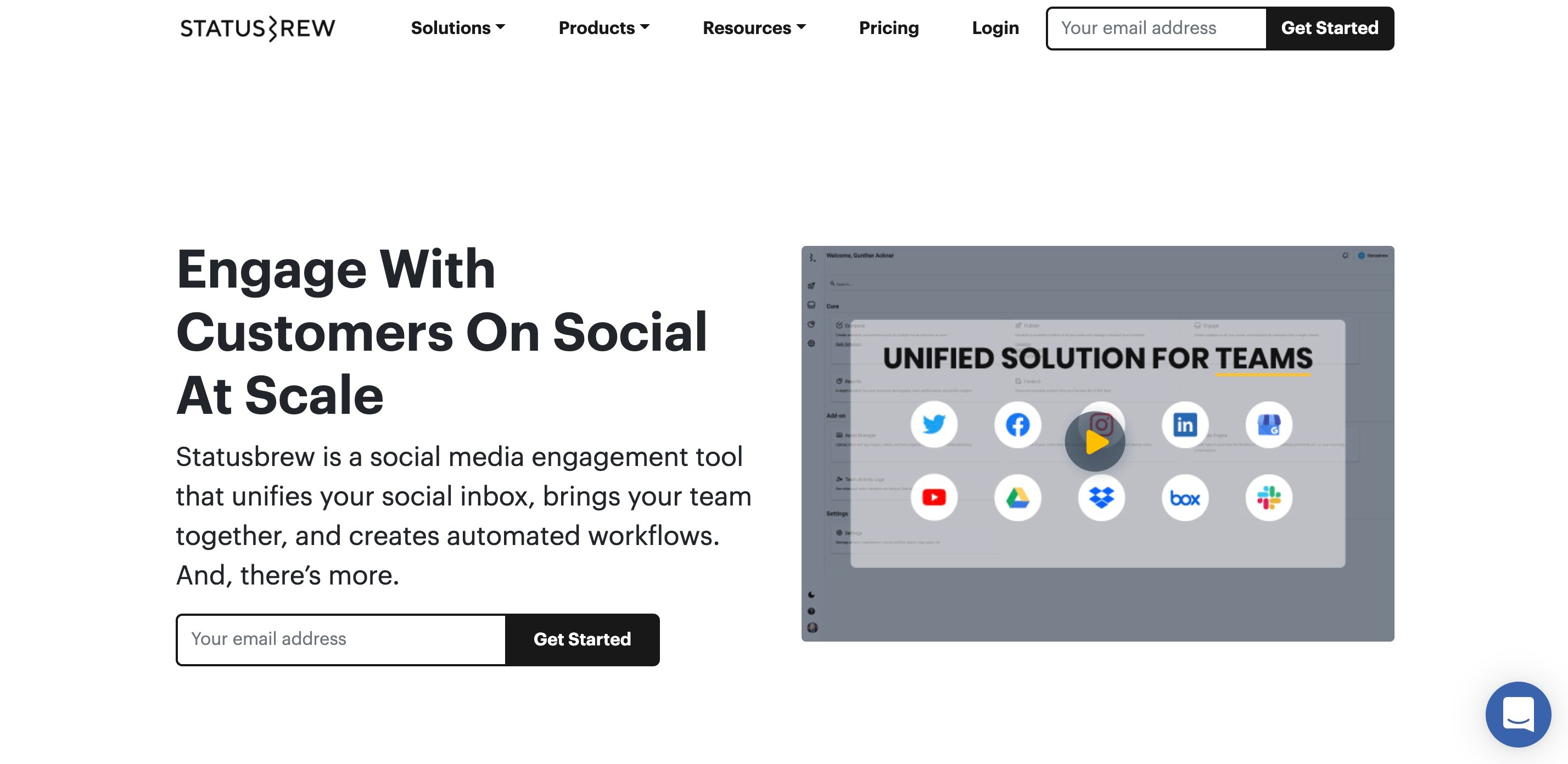
With automated workflow, a team inbox, and help with encouraging social media engagement, Statusbrew is the perfect choice for anyone wanting to improve their social media presence and increase their social reach.
Main Features
- Discovery – Allows you to discover new accounts and engage with them
- Publishing Tools – Access to a range of publishing tools to help your team create and publish the best content online
- Social Listening – Listens to conversations online, highlights any mention to you, and allows you to grow your presence organically
- Platforms – Works with a number of platforms including LinkedIn, Twitter, Instagram, and YouTube
- Conversation Track – Conversation Track helps you to keep an eye on conversations to ensure no replies are missed
Who’s It Suited To?
If your budget stretches to the cost then Statusbrew is suitable for a range of social media needs. It has a number of features that allow you to interact with audiences outside of your own page so it’s a great tool for someone looking to increase their social presence and encourage account growth.
Pros and Cons
Pros:
- Easy to use
- Often updated
- Use with multiple accounts
- Effective data analysis tools
- Live chat support
Cons:
- Price point
- No free version once the trial finished
Pricing
The price of Statusbrew is a sticking point for some people. However, when you look at what it offers if you’re a small or medium business then you can get exceptional value for money from the package.
Their standard package starts from $179/month, although you do get a discount if you pay annually. They also offer an Enterprise package which has custom pricing, so you can contact them about your needs and they’ll tailor-make a package to suit you and your needs.
11 – Semrush
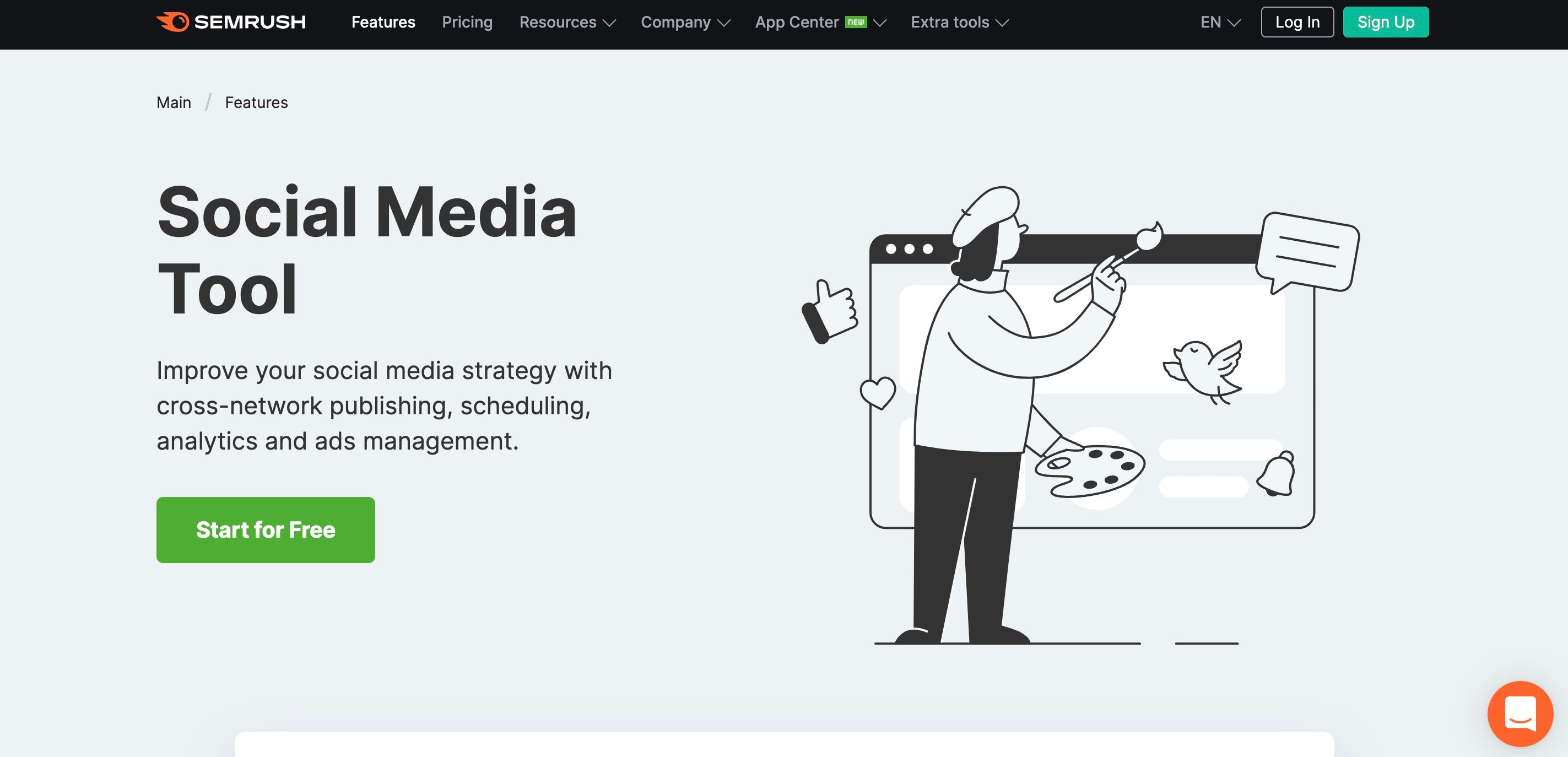
In addition to its wide range of SEO and content optimization tools, Semrush boasts a range of robust social media management features. This makes it one of the best Hootsuite alternatives for those looking to improve their overall web presence.
Main Features
- SEO Writing Assistant – Tailored towards website and blog content, but also handy for writing relevant social media content
- Schedule Content – Use the settings button to add social accounts and schedule posts in advance
- Tracker Tool – Look at your competitors across social media and how you should change your performance
- Accounts – Currently compatible with Facebook, Twitter, LinkedIn, Pinterest, and Instagram.
Who’s It Suited To?
Semrush’s Social Media Toolkit is perfect for those that want to improve their online presence overall. It also includes lots of tools pertaining to search engine optimization and improving the presence of blogs and websites.
This makes it an ideal choice for social media managers and agencies that are in charge of a digital marketing campaign across the board and not one just limited to social media.
Pros and Cons
Pros:
- Integrates with your site for improved SEO, keyword tracking, and backlink analytics
- Several reporting tools including a Keyword tool, SEO reporting, and social media trackers
- SEO writing assistant can help with creating relevant content
Cons:
- You will need to invest in the whole Semrush package
- No free plan is available
Pricing
Semrush offers a range of packages, which you can pick after you have used your 7-day free trial. You’ll get a discount if you pay annually but it is worth keeping in mind that their lowest package is $119.95/month.
Get a Free 7-day Trial of Semrush Here
12 – Brandwatch (Formerly Falcon.io)
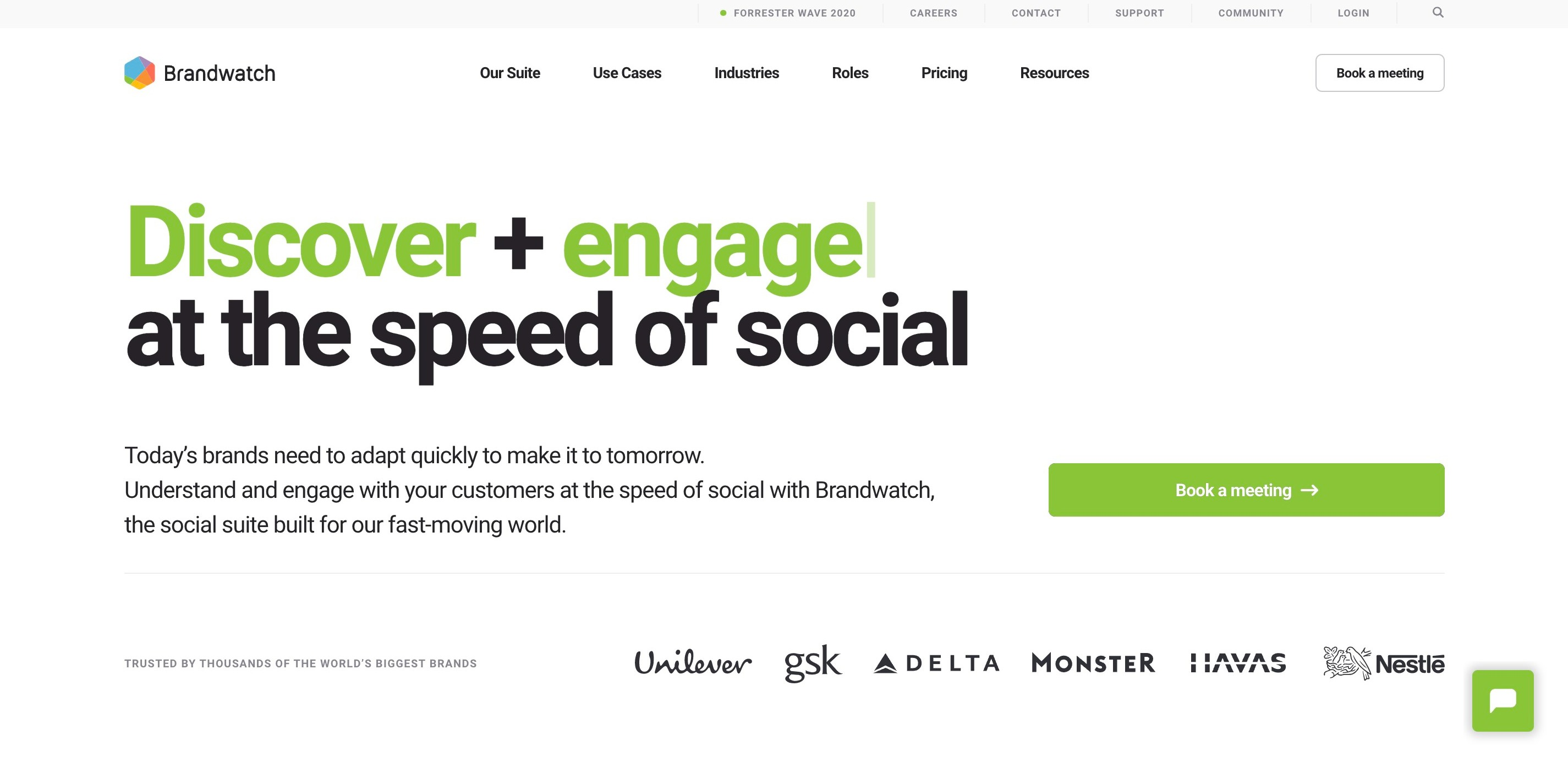
Brandwatch makes sit easy to see what content you have coming up across your platforms with everything available to view in one unified calendar.
Main Features
- Unified Calendar – Brandwatch provides a unified calendar to view all your scheduled content, with the ability to schedule and edit posts across multiple networks. Store content into categories so you can easily come back to them at a later date if required.
- Campaign Planner – It also provides a Campaign Planner, for use to develop social media campaigns with other team members on all major platforms.
- Content Pool and Rich-media formats – This gives you the ability to produce rich posts with a variety of media including images and video, with all content safely stored in Brandwatch’s shared media library, Content Pool. All assets can be allocated categories for repurposing, with posts being automatically added to the library. Content Pool can also integrate with digital asset management tools or cloud storage.
- Approval Flows – A system designed to keep access to those who need it and keep your information secure from those that don’t. This makes it ideal for providing verifiable safeguarding of your own future content and data.
Who’s It Suited To?
This is suited to agencies and social media managers looking for a new social media marketing platform and social media scheduler with good capabilities.
It can work for businesses of all sizes, but it’s worth considering the price point starts at $129/month, making it one of the more expensive Hootsuite alternatives out there.
Pros and Cons
Pros:
- Extensive reporting ability and features
- Instagram direct publishing
- A simple and intuitive interface
- Manage multiple social networks from one place
Cons:
- Reporting metrics features are not available
- No free plan
Pricing
The Essentials plan is priced at $108 per month (with a 14-day trial) and includes a Content Calendar and Campaign planning tool. An Advanced analytics dashboard is also included, as well as community management support and an in-app customer support service.
The Full Suite plan includes unlimited channels, reporting, and teams. It also provides a content calendar and Campaign Planning tool with Social media advertising integration.
An Advanced analytics dashboard is included with an integrated competitor benchmarking. This package also includes custom onboarding, with 24-hour support.
13 – SmarterQueue
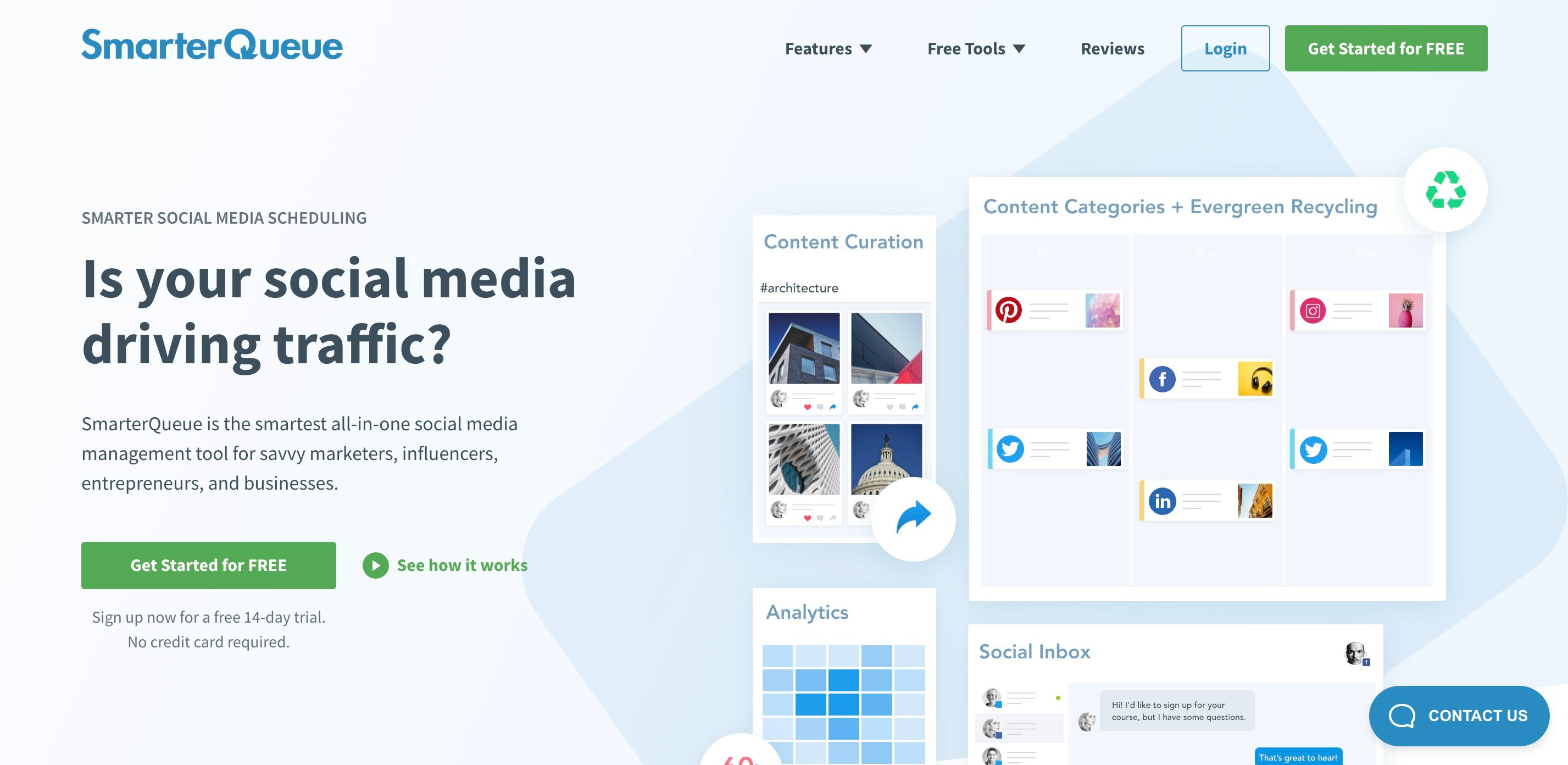
SmarterQueue is a powerful alternative to Hootsuite for social media influencers and businesses of all sizes. Many people consider SmarterQueue one of the easiest social media tools to get to grips with, which makes it a great choice for those getting started with growing social media accounts.
Main Features
- Categorize your content – Easily categorize and manage different types of content such as Tips, questions, blog posts, inspiration, and more.
- Content Curation – Pull together information from several platforms and sources and easily share this across any of your social media platforms.
- Evergreen Recycling – Get up to 10x more likes and engagement by recycling evergreen content so that it is automatically reposted.
- Social Media Monitoring – Keep on top of the latest trends and engage with influencers in your niche.
- Powerful Analytics – Easy-to-read graphs help you see what’s working and what isn’t.
Who’s It Suited To?
This is an easy-to-use social media management tool which makes it suited to pretty much anyone—whether you’re a social media manager or an agency.
However, its simple customer interface and easy-to-understand features help to make it a tool that is perfect for anyone getting started with creating social media content and growing a social media account.
Pros and Cons
Pros:
- Powerful analytics
- Easily manage multiple social media accounts
- Evergreen content recycling
- Great customer support
- Automatically publish to Instagram and schedule stories
Cons:
- No free plan is available (although there is a free 14-day trial)
- There is an initial learning curve
Pricing
Solo plans start at $24.99/month. This includes up to 4 social media profiles and also schedules up to 10 posts per profile per day.
The business plan costs $42.99 per month. This plan allows you to connect up to 10 social media profiles, and schedule up to 20 posts per profile per day.
There is also an agency plan which starts at $84.99 per month. This plan enables you to connect up to 25 social media profiles and schedule up to 40 posts per profile per day.
Unfortunately, there is no free plan available. However, you can take advantage of the 14-day free trial to road-test the software and see if it’s a good fit.
Which is The Best Hootsuite Alternative Overall?
There are actually a few good options to choose from when looking at Hootsuite Alternatives. However, they all have their own unique features which means one might suit you better than another.
First, Sendible, which provides everything you need to scale your influence across social media platforms, including comprehensive social listening tools.
Second, we have Crowdfire. This powerful tool enables you to easily discover content your audience will love, as well as schedule your own content across platforms. It is also compatible with TikTok!
Finally, Missinglettr is another great option for anyone looking for a completely ‘hands-off’ approach to their social media.
However, when it comes to choosing the best Hootsuite Alternative for your business, there really is no black and white answer. Just as you’ll want to curate your social media presence to suit the brand you’re representing and the message you wish to convey, you’ll also want to have the right tools behind you to make that happen.
Every business will have different needs and a different budget in place to help meet those needs. The best thing you can do is research the options available, then create a shortlist of Hootsuite alternatives that meet your needs, and narrow that down to your preferred choice.
Is Hootsuite Outdated?
Hootsuite first started to increase in popularity in 2010 and at the time it was a forward-thinking, user-friendly piece of software. However, in many ways, the user interface hasn’t changed much which means that it has been left behind.
That doesn’t mean that Hootsuite may not do what you need it to do. Some alternative platforms may have a user interface that you find easier to use.
One thing that many people using Hootsuite mention is that the platform sometimes falls behind in the stakes when it comes to analytics and providing data.
Any successful social media platform needs to look at what type of content is working, what users are engaging with most, and also what content isn’t working, as well as the time of day that content generally performs better.
Most platforms will provide this with their own analytics. However, it can be easier to see all of this within a social media management tool, so it is easier to give comparisons between different platforms.
The truth is that social media platforms move quickly, with trends coming and going within a few days. What is trendy now will soon be outdated, which means that to be successful you need something in your toolkit that is going to help you analyze data and stay ahead of trends rather than falling behind.
Everyone will have different needs as well as preferences, so the best thing you can do is research what options there are and decide what you feel is going to do best for you and your business.
[ad_2]
Source link