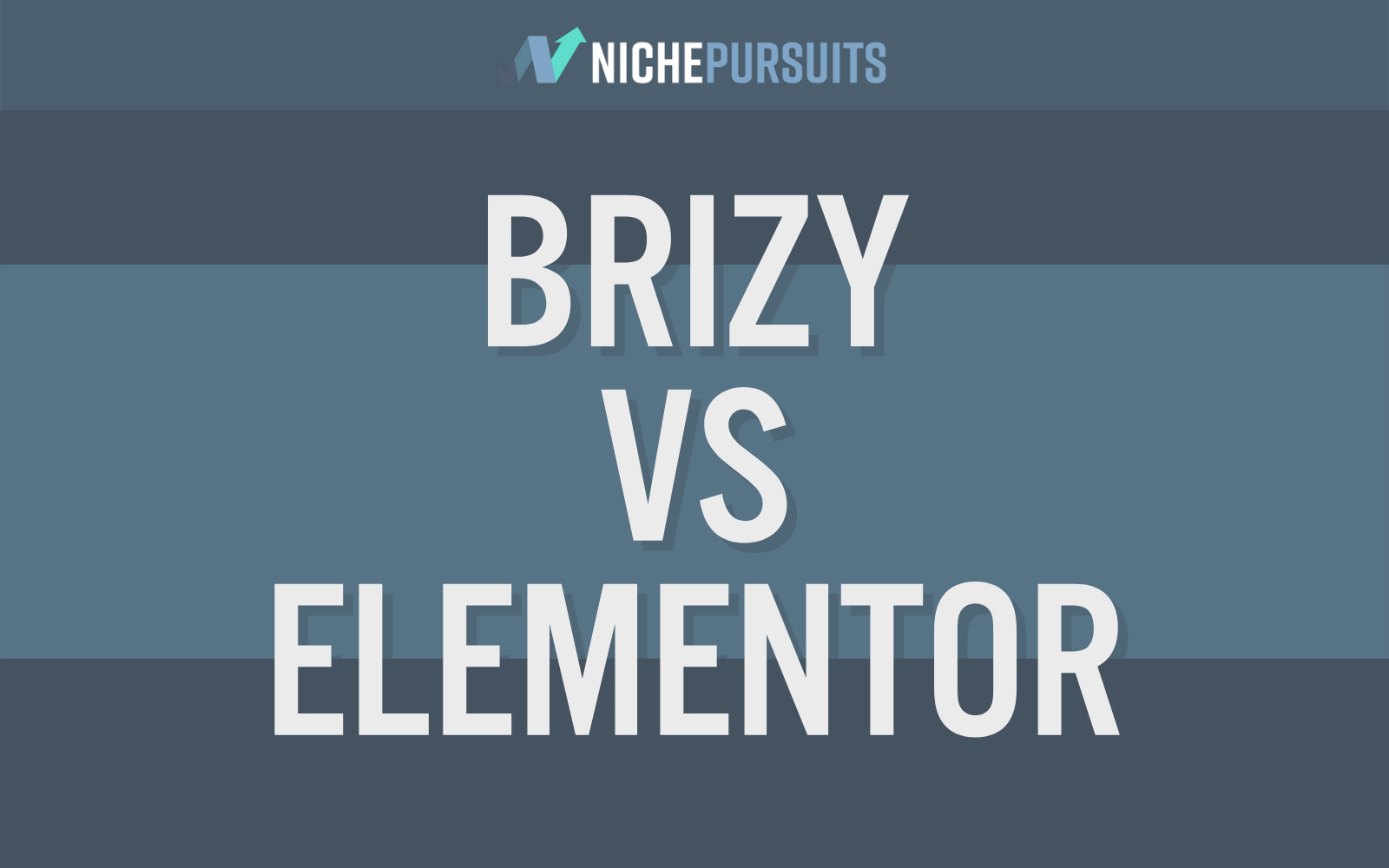Elementor page builder may be the most used WordPress page builder, but other options like Brizy also have a large following. Here, we’re going to find the winner out of Brizy vs Elementor to help you pick the right website builder for your needs while avoiding one that will leave you stuck.
Brizy vs Elementor Overview
Both Brizy and Elementor are powerful WordPress page builders, each with similarities and differences that make them beneficial for a different set of users.
For a basic overview, and to better understand which is better for your needs, it’s essential to look at features that are similar to both items and features that are unique to each tool.
Elementor and Brizy Similarities

Both Elementor and Brizy Builder are made to be no-code-needed drag-and-drop style WordPress builders.
Each builder comes with common elements that make it simple to style your website. Both builders also have an intuitive front-end developer, making it easier for newer WordPress users to get desired results.
Each company offers a cloud-based hosting option, allowing you to offload the management of your WordPress website. Elementor and Brizy both offer a CDN and free SSL certificate with their hosting options.
Finally, Brizy and Elementor each offer a selection of professionally-made templates. These website templates make it easier to get started without needing coding skills or significant design experience.
Elementor and Brizy Differences

While there are certainly plenty of similarities between Brizy and Elementor, there are a few key differences that make each WordPress page builder more appropriate for different users.
Elementor provides more in the way of design elements and professionally-made templates. While Brizy has plenty to choose from, it has a bit of catching up to do.
As the most used WordPress page builder to date, Elementor also has more in the way of integrations than Brizy.
The same holds true for third-party add-ons that extend the functionality of the builder. More developers have made add-ons for Elementor, allowing you to do more in the way of customization.
Brizy vs Elementor Features
As both builders are designed to be useful for beginner and more advanced users, they share many of the same features.
Along with the above-mentioned similarities such as professionally-made template libraries and easy-to-use drag-and-drop widget options, Elementor and Brizy also come with the following useful features.
RealTime Editing
Both Brizy WordPress builder and Elementor allow you to edit posts and pages using a real-time front-end editor. For newer users, and even more experienced designers, this is often easier than using traditional back-end editors.
The front-end editor allows you to drag elements in place, usually on a grid-based system. You can see exactly how your website will look to visitors and edit each element in real-time.
Elementor’s front end makes it easy to drag elements exactly where you want them and edit them based on your specific needs.
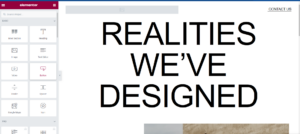
While Brizy has a similarly easy-to-use builder, the focus is on completed blocks as opposed to individual elements, though the option is there for both.
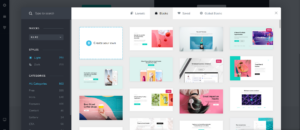
Custom block creator:

Mobile Responsiveness
With Google and other search engines moving to mobile-first indexing, having a mobile responsive website is no longer a luxury.
While your builder isn’t the only thing you need to consider when creating a website that is mobile-friendly, it’s a good start. Thankfully, both Brizy and Elementor are made to be mobile-friendly.
Elementor offers easy and intuitive editing for both tablets and mobile phones. Each element on your pages and posts can be individually optimized to improve display on mobile devices.
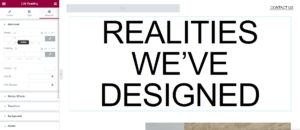
Brizy, while still mobile responsive, isn’t quite as intuitive when it comes to editing each element for mobile devices.

Winner: Elementor (more granular and easier to use)
Both Elementor and Brizy offer theme builders, but each builder goes about it a bit differently. The Brizy builder makes it easier to add in headers and footers but provides a bit less in the way of customization.
Brizy header blocks:

Brizy footer blocks:
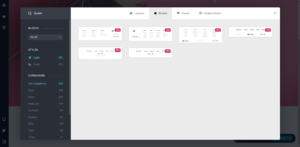
Elementor, on the other hand, provides a robust dedicated theme editor. Unlike Brizy, the Elementor theme builder is in a separate area and provides the options for editing not just your header and footer but also:
- WooCommerce product pages
- Blog archive pages
- Search result pages
- Single pages
- Single posts
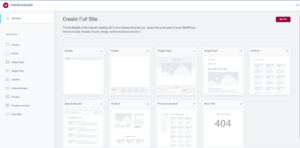
While Brizy is a bit more simplified and probably better for newer users, Elementor gives you more editing options.
Winner: Elementor (more editing options)
With both Elementor and Brizy WordPress builder, you can create and style custom popups based on your specific needs.
This option is only available with the pro version of each builder and, as far as functionality goes, both are quite similar.
Elementor popup builder:
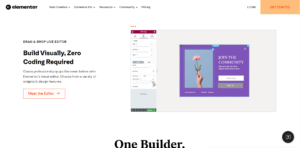
Brizy popup builder:
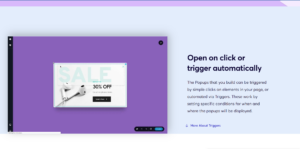
Creating and editing popups, with both Brizy and Elementor, is similar to creating and editing posts and pages.
Both also make it easy to integrate your popups with other marketing tools such as CRMs and email marketing software. Elementor has a bit more in the way of integrations, but Brizy isn’t far behind and has a few more options when it comes to popup templates.
Winner: Elementor (better dedicated popup builder)
Integrations
One of the best features of both Brizy and Elementor is the many integrations that allow you to expand the functionality of your website.
These integrations are varying but include tools such as:
- Learning management systems
- Customer management systems
- Email marketing tools
- SEO plugins
- Social media apps
- Security apps
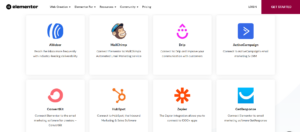
Out of the two WordPress builders, Elementor provides more integration options, with close to 40 tools that can be directly integrated including:
And more…

Brizy, while also offering plenty of integration options, currently integrates with close to 30 different tools including:
- Active Campaign
- HubSpot
- MailerLite
- Yoast
And more…
Winner: Elementor (more integration options)
Landing Pages
Landing pages are important to get right, and Elementor and Brizy both make it easy to create high-converting pages.
That said, Elementor offers quite a bit more with a dedicated landing page builder chock full of templates to help you get started.

Brizy, while offering plenty of options when it comes to creating custom landing pages, does not have a dedicated builder. Instead, you can select landing page templates through the standard page builder interface.
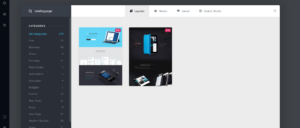
Each builder offers landing page templates for purposes including:
- Lead generation
- Sales pages
- Coming soon pages
- Course signups
Aside from these, you can repurpose each template using the various elements offered by both builders.
Winner: Elementor (better dedicated landing page builder)
Motion Effects and Animation
If you have an eye for details and want to add a bit of character to your websites, both Elementor and Brizy builder provide motion effects and animation options.
Both builders offer similar options such as traditional fade in and out and slide in and out functions. You can also choose from some more advanced features.
With Elementor and Brizy, some of the advanced animations and effects include:
- Advanced scrolling effects
- Advanced parallax effects
- Transparency
- Blur effects
- Scale effects
- 3D tilt
Each builder offers more than this, and both builders have animations that are unique or, at the very least, executed a bit differently.
Template Library
For new users especially, premade templates can be an easy way to get started with a professional-looking website without needing years of design experience.
These premade templates can be quickly inserted and then edited to change specific design features such as images and colors.
Both Elementor and Brizy have an extensive selection of professionally-made templates, including:
- Complete website templates
- Landing page templates
- Popup templates
- Coming soon page templates
Elementor offers over 30 website templates, which is less than the 100+ templates that you get with Brizy. These templates are mainly made for specific purposes such as:
- Course providers
- Healthcare
- Agency owners
- Freelancers
And more…
Winner: Brizy (more options for professionally-made templates)
Cloud Compatibility
This is another feature that both Elementor and Brizy offer. However, Elementor’s cloud features are a bit newer.
With both builders, you can choose to host your website on your servers or use their managed cloud hosting for a yearly premium.
The benefits to using cloud hosting with both builders include:
- Free SSL certification
- Free CDN
- High-speed hosting (Google Cloud for Elementor and Amazon for Brizy)
- Premium support
- Automatic backups
For individuals just getting started with WordPress, choosing from either Brizy or Elementor’s managed cloud hosting packages can be a great option to save time on setup and maintenance.
Plugins/Addons
As with many other WordPress builders, Elementor is compatible with a wide range of plugins and add-ons. This is one area where Brizy is woefully lacking, with few to no third-party add-ons.
These add-ons come from third-party developers, allowing you to expand the capabilities of the page builder plugin. In many cases, these add-ons also give free users of Elementor expanded capabilities, though sometimes at the cost of performance and page speed.
Some of the popular page builder plugin add-ons for Elementor include:
- Header and Footer Builder from BrainForce (makers of the popular WP Astra theme)
- Master add-ons
- Premium add-ons for Elementor
There are many more third-party add-ons and plugins for Elementor ranging from free to premium options, though upgrading to Elementor Pro is usually the better option.
Winner: Elementor (better ecosystem of third-party add-ons)
Brizy vs Elementor: The Editor Interface
Now that the features are out of the way, it’s time to dive into the specifics of each builder. One of the best places to start is the editor interface for each builder.
Because you will be spending a lot of time editing your pages, it’s essential to pick a builder you’re comfortable using.
Brizy
As noted above, both Brizy and Elementor offer a live front-end editor that makes it easier to build your website in real-time.
However, this is largely where the similarities end. While both are drag-and-drop, Brizy has opted to separate many of the editing features into popups and separate sidebars.

Some of the editing options, such as mobile responsive editing, have also been separated into the sidebar instead of being located in each element, as with Elementor.

The editor is still easy to use compared with some more complex builders, such as Oxygen Builder or Divi Builder. However, it does mean that you will be doing more clicking and perhaps more hunting for the feature you need.
Elementor
The Elementor user interface has been centralized with all the editing features on the left sidebar. Only the template and block add-ons are separate.
For the page template and block add-ons, Elementor displays them as a popup in the same way as Brizy.

Editing is a bit more intuitive, with all of the features centralized and in the same place for every element. The interface is also cleaner and easier on the eyes, with elements slightly better organized.

Overall, the two builders aren’t radically different in how they have chosen to set up the user interface, but Elementor has done a slightly better job.
Winner: Elementor (slightly more intuitive interface)
Brizy vs Elementor Design Elements
Another crucial facet of using builders such as Elementor and Brizy is the design elements at your disposal.
These design elements are the core of each builder and will dictate how much you can do with the builder before you need custom CSS or add-on plugins.
Brizy
Brizy gives you a wide selection of building elements ranging from content layout to social media inserts and more.
In total, you get over 40 different elements to style your website. This doesn’t include the pre-styled blocks that can be inserted to cut down on time.

Some examples of basic design elements that Brizy offers include:
- Text
- Button
- Icon
- Image
- Video
- Audio
Examples of more advanced elements you can use with Brizy include:
- Login
- Lotte
- Switcher
- Search
- Breadcrumbs
- Playlists
As noted above, there are no third-party add-ons or plugins for Brizy so what you see is what you get in terms of functionality.
Elementor
Elementor has quite a bit more when it comes to what you can do out of the box. Before taking into consideration the numerous third-party add-ons, you get over 90 widgets.
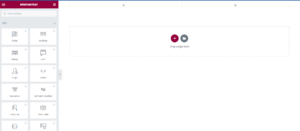
It should be noted that this doesn’t include the standard WordPress widgets, which can be added using the page builder. With these WordPress widgets included, you get over 110 different design elements.
Some examples of the basic elements that you can use with Elementor include:
- Header
- Text
- Image
- Video
- Button
- Spacer
There are also many more advanced elements, including:
- Image carousel
- PayPal tables
- Call to action
- Facebook embeds
- Google hotspot
These are just a few of the basic and advanced design elements. Aside from these, you also get many more options with the dedicated popup builder and landing page builder.
Winner: Elementor (almost 50 more design elements than Brizy)
Brizy vs Elementor Customer Service and Support
For both new and experienced WordPress users, having proper support for the plugins you use is essential.
This is even more important with premium plugins like Elementor and Brizy if you’ve opted to purchase the pro versions (hint: if you are serious about creating a great-looking website, then you have).
Brizy
Brizy offers multiple support methods for users of both their free and pro builders and their cloud hosting platform.
Some of these methods of support include:
- Support documentation
- Blog articles
- WordPress tutorials
- User community
- Status page (for all products)
- Support ticketing system (pro users)
Aside from the above, numerous blog articles and Youtube videos from third-party users offer help and instructions for performing specific actions.
I have not had to personally use the support (I’ve only built a few websites with Brizy and all of them without the need for support), but other users have commented that their pro support is quite reliable.
Elementor
Elementor is well-known for providing superior support for both free and pro versions of the builder, a feat that is quite impressive considering the builder has millions of active users.
Support options for Elementor include:
- Support documentation
- User Community Hub
- Meetups
- FAQs
- Elementor Academy
- 24/7 pro support (for pro users)
- Facebook community
- Github community
Like Brizy, there is also an extensive ecosystem of blog tutorials and Youtube videos from users providing instructions on doing different tasks.
I’ve tested Elementor support a few times for articles, and in each instance, my queries were answered in a reasonable amount of time. Compared to some of the other builders I’ve used, they are quite high in terms of support reliability.
Winner: Elementor (provides a bit more in the way of support options)
Brizy vs Elementor SEO
Search engine optimization is critical if you plan on getting any traffic from your website.
It’s estimated that the average website receives over 70 percent of its traffic from search engines like Google.
Choosing the right page builder is vital for ensuring that your website is well optimized and easily crawlable by search engines.
Brizy
Brizy builder has been well optimized for speed and performance, an essential factor when it comes to how well your websites perform in the search rankings.
With that said, there is still quite a bit that you will have to do to optimize your website. This includes offloading unnecessary code and removing any unnecessary elements if you are using a template.
The builder does integrate with most major SEO plugins, including Yoast SEO. Other plugins which should work fine with Brizy are Rank Math and All in One SEO.
Elementor
Elementor has come quite a long way in terms of performance. Whereas one of the primary drawbacks of Elementor used to be code bloat and low page speeds, this has changed considerably.
The developers behind Elementor are continually working to minimize code bloat and speed up the website’s performance. That said, you will still need to offload unnecessary code on each page for better optimization.
Like Brizy, you will find that Elementor also works with many of the top SEO plugins, including Rank Math, All in One SEO, Yoast SEO, Squirrelly SEO, and more.
Winner: Elementor (continued performance improvements for faster websites)
Brizy vs Elementor Pricing options
One of the major advantages to both WordPress website builders is that they offer free basic versions with the option to upgrade.
Each offers multiple pro licensing options, including single-site licenses, multi-site licenses, and agency licensing options for many websites.
Brizy
Brizy comes with a free version that lets you build very basic websites. One thing to note is that there are no third-party add-ons for Brizy, so if you need features that are only included in the premium version, you will have to upgrade.
For Brizy Pro, you can choose between a yearly option and a lifetime option. This is one area where Brizy beats out Elementor, which does not have a lifetime license.
Brizy Pro yearly license:
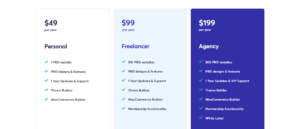
Brizy Pro lifetime license:
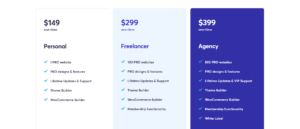
If you want to use the Brizy Cloud service, you can choose between their monthly or yearly options.
Brizy Cloud monthly license:

Brizy Cloud yearly license:

Elementor
Elementor also comes with a free basic version. Whereas Brizy has Elementor beat in terms of lifetime licensing options, the free version of Elementor offers much more.
With the Elementor free version, you can build more complex websites and, using third-party add-ons, increase the functionality of your website without needing to upgrade.
I recommend upgrading to Elementor Pro rather than using third-party add-ons as you will be sacrificing performance to save money, which may not be worth it in the long term.
Elementor offers a more simplified pricing structure for their pro plan, having only a yearly licensing option.

For the Elementor managed cloud hosting option, there is a flat price paid yearly:

Winner: Brizy (lifetime option versus only yearly payments)
Brizy vs Elementor The Verdict
While both Brizy and Elementor are fantastic website builders for beginner WordPress users and experienced designers, Elementor comes out as the better option for most.
Due to the more robust free version and having more in the way of design elements and widgets, Elementor provides more versatility.
Over the years, the major speed and performance improvements have also made the builder a more viable option for beginner users who don’t have the skills for site optimization.
Brizy still can be a great builder if you would rather pay one time for a lifetime license, but if you don’t mind paying yearly, Elementor is the better choice.