[ad_1]

Trying to decide if LearnDash is right for you?
In this LearnDash review, you’ll learn everything you need to know to make an informed decision.
You’ll get a bird’s-eye view of the best features LearnDash offers and how it compares to other learning management systems on the market.
Specifically, this review will cover:
- What you can do with LearnDash
- What the features and benefits are
- How much LearnDash costs
- And more…
LearnDash Review Highlights
Here are some highlights from this LearnDash review.
I’ll cover each of these points in the article:
- LearnDash is a Learning Management System (LMS) plugin for WordPress to host and manage online courses on your own website
- You can have unlimited courses and unlimited students
- It works with other WordPress plugins and services like WooCommerce, bbPress (forums), MailChimp, and tons more
- Pricing is very reasonable
- You can gamify your courses and award your students with badges and certificates
- You can take payments directly from your website with Stripe or PayPal
- It’s used by well-respected Universities and internet marketers
What is LearnDash?
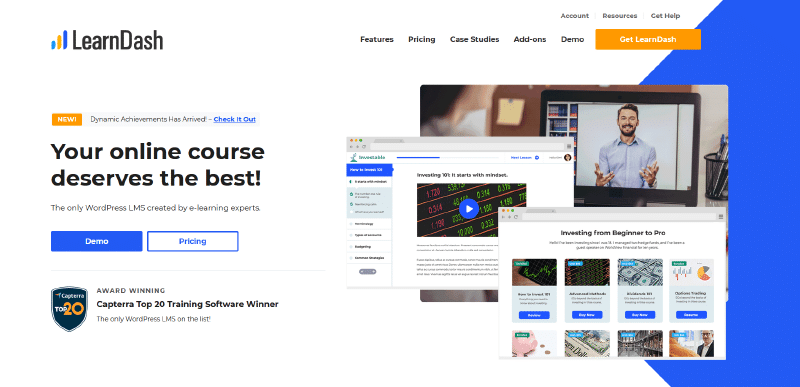
LearnDash is a popular Learning Management System (LMS) plugin for WordPress.
It’s designed for entrepreneurs, developers, training organizations, and educational institutions to deliver online courses and other e-learning material.
LearnDash was created by Justin Ferriman and launched in 2013. It was recently acquired by Liquid Web, a reputable WordPress company, in September 2021 under the StellarWP brand.
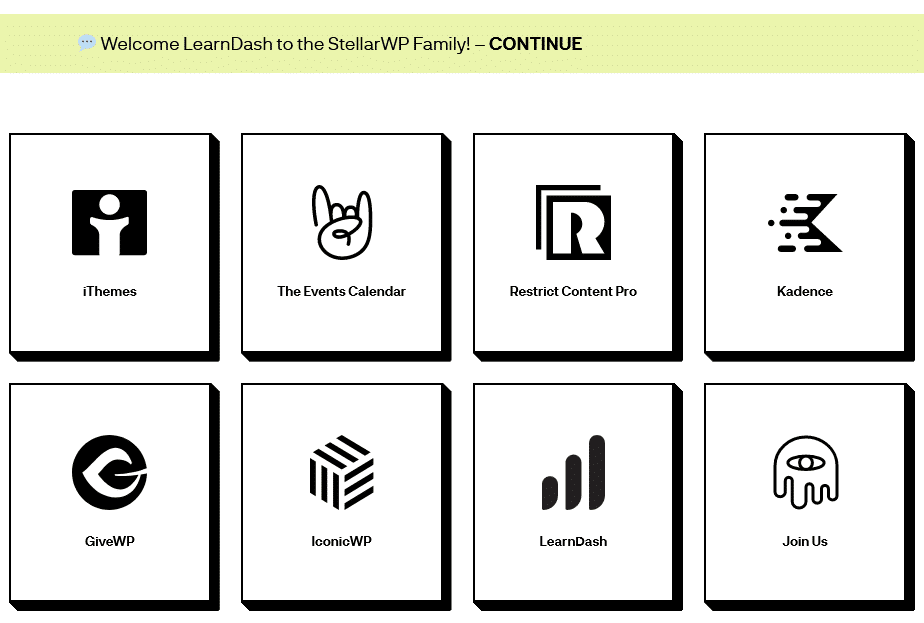
Justin and his team have built LearnDash into an industry leading e-learning system for WordPress, used and respected by some of the biggest names online.
The new owners have acquired several WordPress brands over the last few years and are excited to be part of LearnDash’s future development.
What is an LMS? How Does LearnDash Work?
A Learning Management System or LMS is a software application that provides the interface and infrastructure of delivering digital content.
They are designed to assist learners through a topic of interest in a structured way and without the need for a trainer to be present.
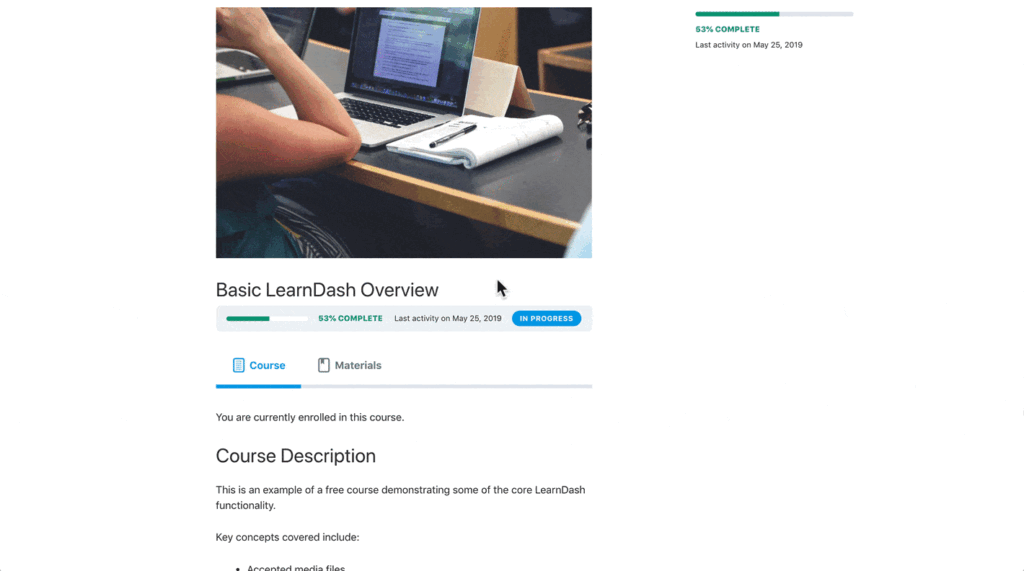
Entrepreneurs and training organizations use an LMS to guide their students through a structured process to make learning fun and engaging.
Learning Management Systems have become extremely popular in the last 10 years with even more demand since early 2020 because of worldwide lockdowns.
Many solutions focus on the Software as a Service (SaaS) model (Thinkific, Teachable, etc), where you pay a monthly fee to host your courses.
However, LearnDash is an LMS plugin that you install on your WordPress website. LearnDash works by turning your WordPress site into a platform to host your own online courses or membership site.
This gives you complete ownership of where your courses are hosted, lower transaction fees, and more control over the sales, support, and management of your platform.
Who Uses LearnDash and Is It Right For You?
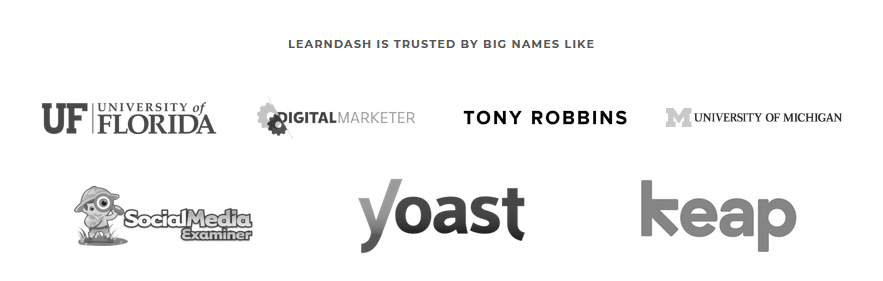
LearnDash is used by many big names in the world of online education.
From the names above, it’s clear to see that LearnDash is a trusted Learning Management System for huge corporations, industry experts, and small online businesses.
Really, LearnDash is ideal for almost anyone who teaches anything online:
- Fitness and life coaches such as Tony Robbins
- SEO and marketing gurus like Yoast and Digital Marketer
- Schools and Universities such as the University of Florida and Michigan
- Hobby bloggers
Many people in the teaching business who want to make extra income through selling online courses are turning to LearnDash as their platform of choice.
You can learn how some people are finding success with LearnDash on the website’s case studies page.
LearnDash Review: 11 Prominent Features
Here’s a closer look at what makes LearnDash so powerful and why it’s one of the more preferred WordPress LMS plugins.
1. Create an attractive-looking course platform
Out of the box, LearnDash boasts an impressive user experience and design.
With its built-in focus mode and customizable branding options, students will find it easy to navigate the courses they enroll in, keeping them engaged and eager to see it through to the end.
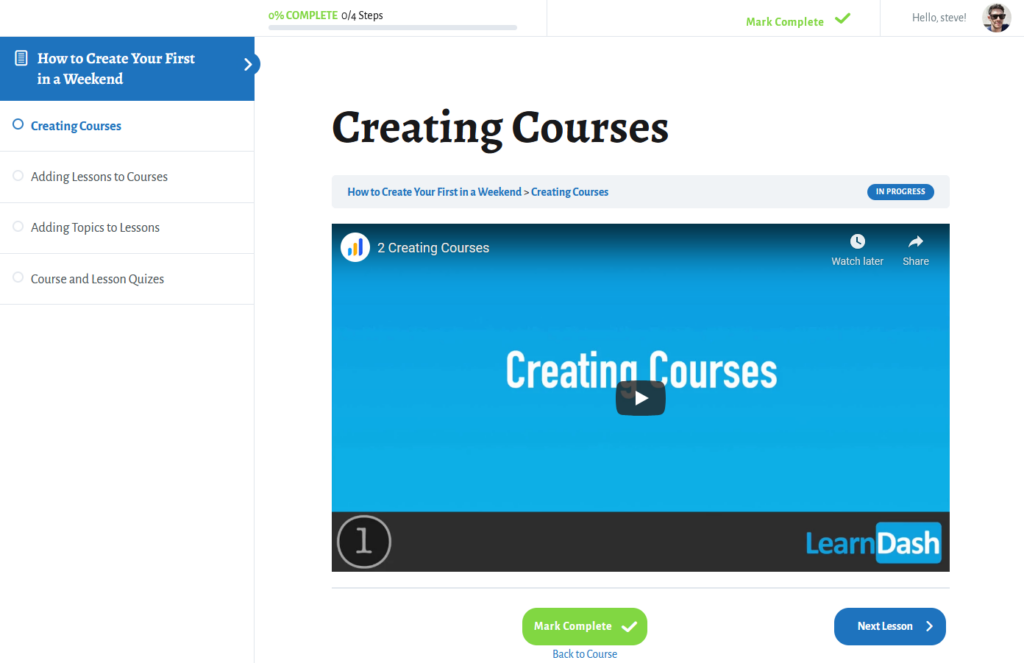
Because of LearnDash’s built-in design, it can be paired with any WordPress theme, so you won’t need to switch themes if you already have a favorite.
Some popular WordPress themes even support LearnDash and offer basic customizations in the theme editor.
Premium themes like BuddyBoss are built specifically for LearnDash, which offer the most user-friendly experience for students.
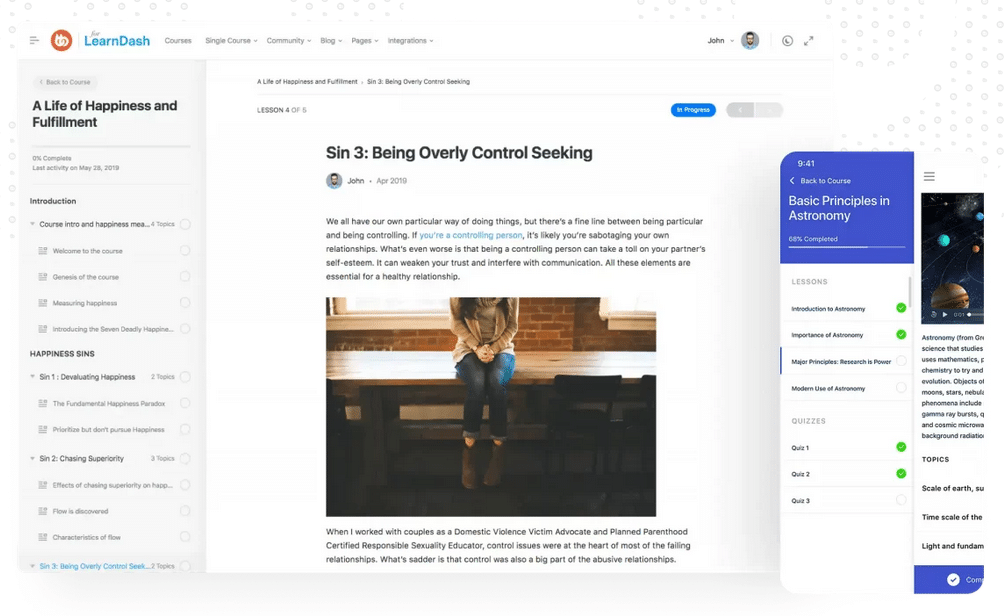
Potential pitfalls in design are the lack of a built-in sales funnel process or high converting sales pages.
This can be remedied in a few ways, namely by using a page builder or block editor and displaying course details with LearnDash shortcodes.
LearnDash also comes with a myriad of integrations so you can tweak your online course platform and sales process to your liking.
More on integrations later.
2. A drag-and-drop builder for easy course creation
Adding your course content to LearnDash is quite an intuitive process.
It looks very much like creating a normal page in WordPress, just with more bells and whistles.
The real magic is in the Course Builder section, which allows you to add all your course modules, lessons, and quizzes with the drag-and-drop feature.
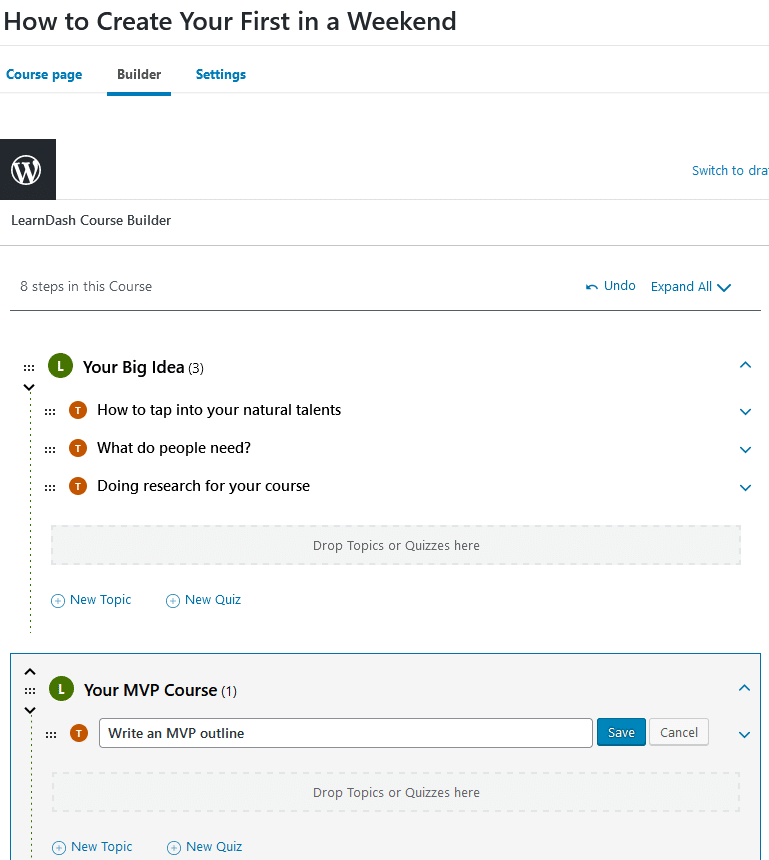
Using the drag-and-drop course builder makes populating your course curriculum a fast process.
All the lessons you add in the course builder are then accessible from the lessons page, where you can add video and other materials that make up your online course.
3. Drip-feed lessons to enhance the learning experience
Experts say that paced learning is the best way to retain information and professional course creators know this well.
The linear course progression lets you activate this feature so your students are required to go through the course in the order it’s been structured.
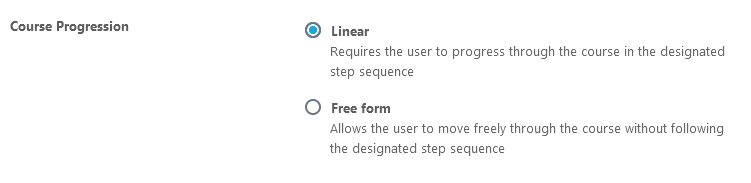
Other possible requirements are to add prerequisites to certain lessons or courses, video progression to make sure they are watched, and even time spent on a lesson.
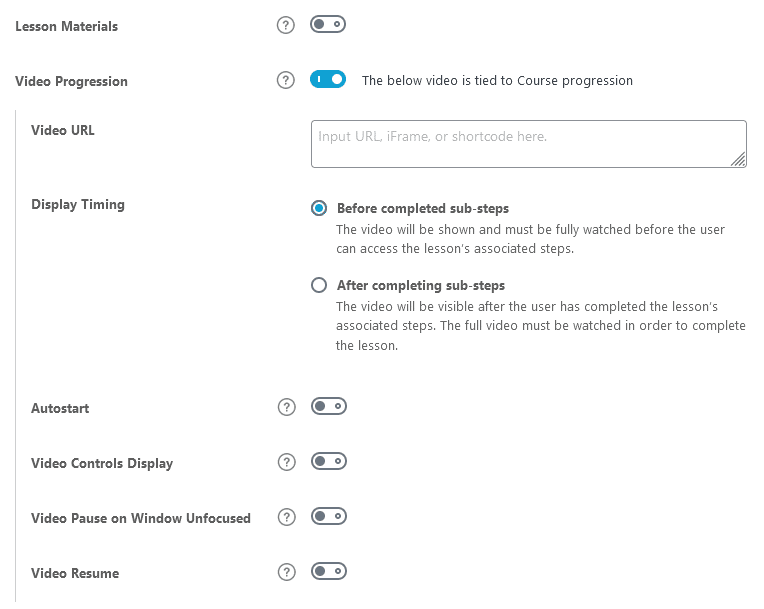
You can also set a lesson release schedule based on X number of days after course enrollment or available on a specific date.
Of course, if you prefer, you can allow learners to swing through a course without following a specific direction.
4. Motivate learners with automated emails
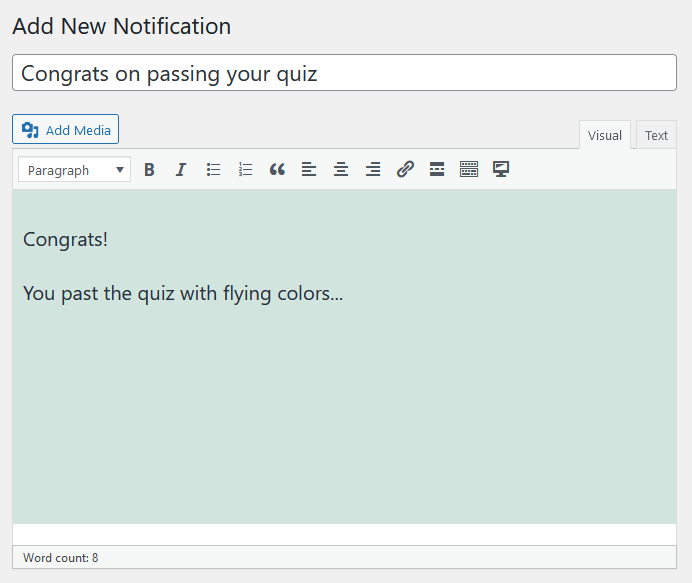
The free LearnDash Notifications addon lets you set up automated emails that trigger based on a student’s activity.
This can have powerful benefits to motivate students to continue learning and complete the courses they enroll in.
For instance, it could generate fewer refunds because completing more of the course provides more value than watching 2-3 lessons before quitting.
There are 17 email triggers you can use to automate emails. From when a user completes a lesson to a user not logging in for X number of days.
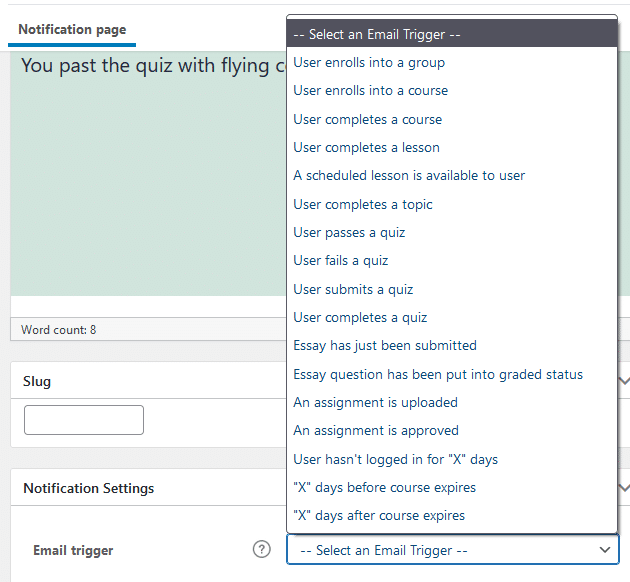
Emails aren’t just for students but can be sent to admins or group leaders to keep them in the loop with student activity.
Additional recipients can be added manually and you can set how long an email is delayed after the trigger occurs.
5. Award course completion certificates
Motivate students to complete the courses they enroll in with certificates.
Certificates can be awarded to students either by quiz performance or by course completion.
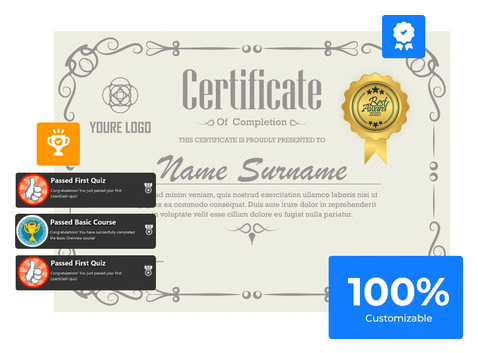
The certificate creation tool gives you lots of flexibility to customize its design and positioning of course and student details.
You can then assign your certificates when someone passes a quiz or completes an entire course.
There’s also a free Certificate Builder addon that lets you create certificates using the Gutenberg block editor and adds a live preview of your certificate.
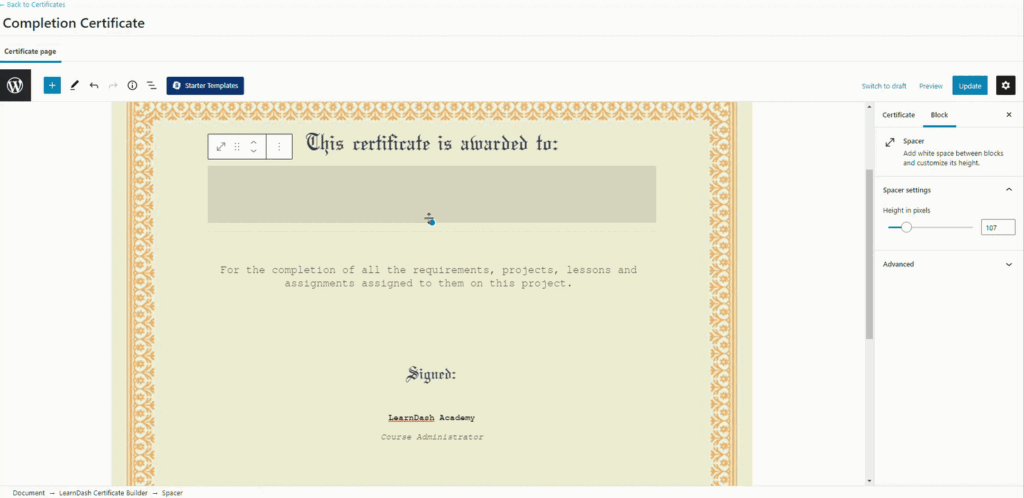
6. Gamify Online Learning with Points and Badges
We all love achieving things, but it’s difficult to measure our progress when taking an online course.
This is how mobile apps and games keep us coming back because they integrate a tangible way to track our performance.
LearnDash uses this with its gamification features.
You can assign points to lessons and courses that students receive when they complete them.
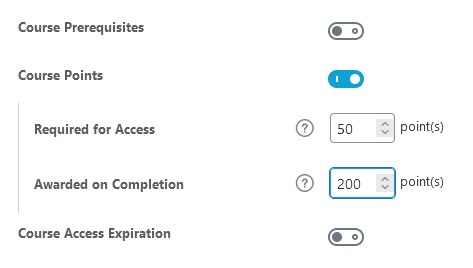
Students can then use these points to unlock additional content.
If you include quizzes on your courses, you can also add a leaderboard of your students who achieve the best scores.
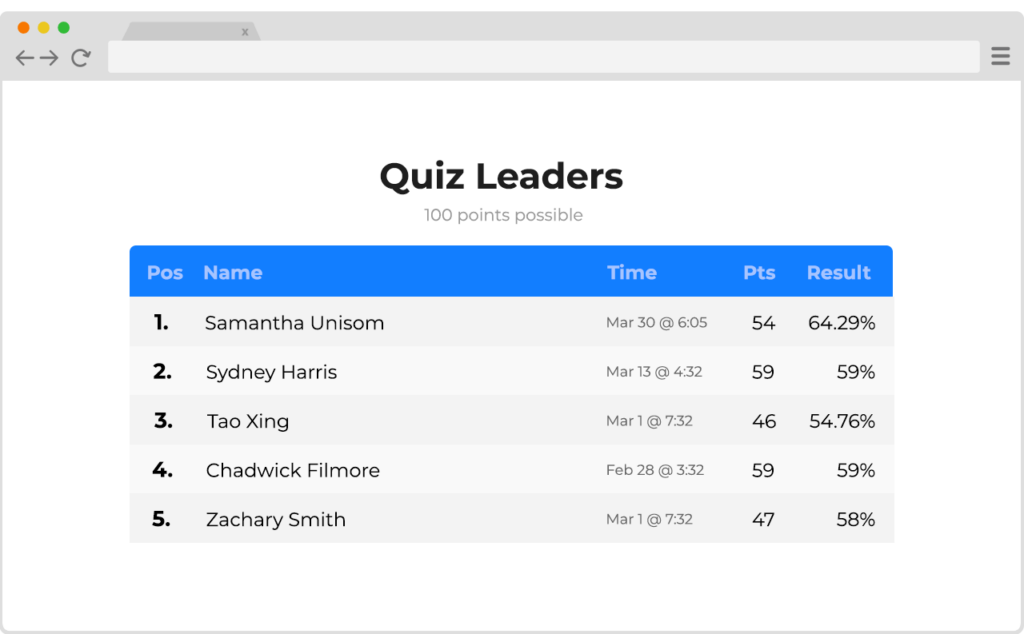
For an even more gamified environment, you can award students with badges when they perform certain activities on your course platform.
To activate this feature, you’ll need to install the free LearnDash Achievements plugin.
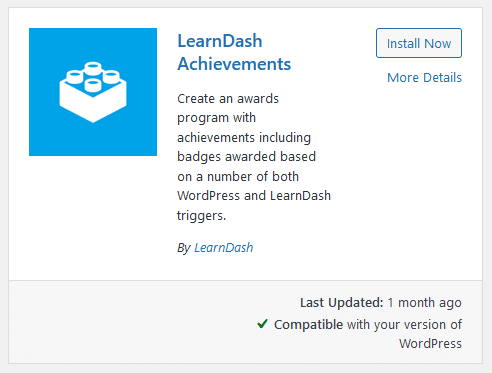
Similar to the email notifications plugin where you can trigger based on student activity, the Achievements plugin lets you award achievements and badges based on the triggers you set.
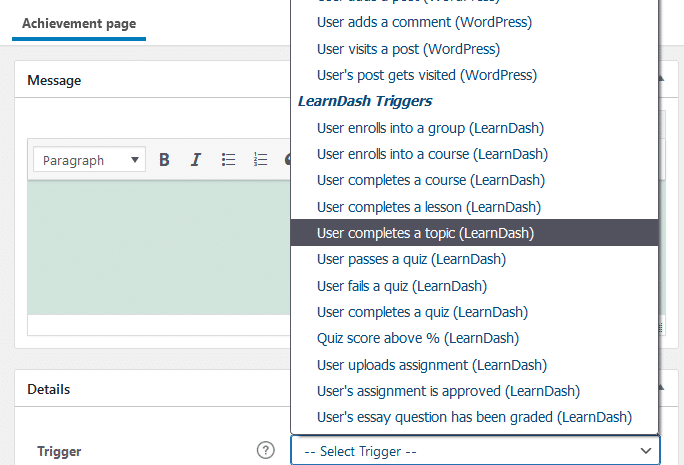
There are many triggers to assign achievements to:
- User enrolls in a course
- User copletes a course/lesson
- Scores above X% on a quiz
- And many more
You can even set triggers based on WordPress events like when a student logs in.
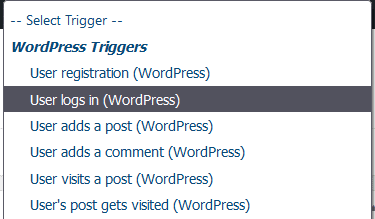
Each achievement you create can have its own points assigned to them to encourage your students and improve engagement.
There are other options to utilize this feature using 3rd-party plugins, which can extend the capabilities.
Primary contenders are BadgeOS and GamiPress, which both have free and paid versions.
7. Create Student Assignments and Quizzes
Assignments and quizzes are another way to engage your students with the courses you create.
Quizzes test the learner’s progress and provide student feedback on how well they are doing.
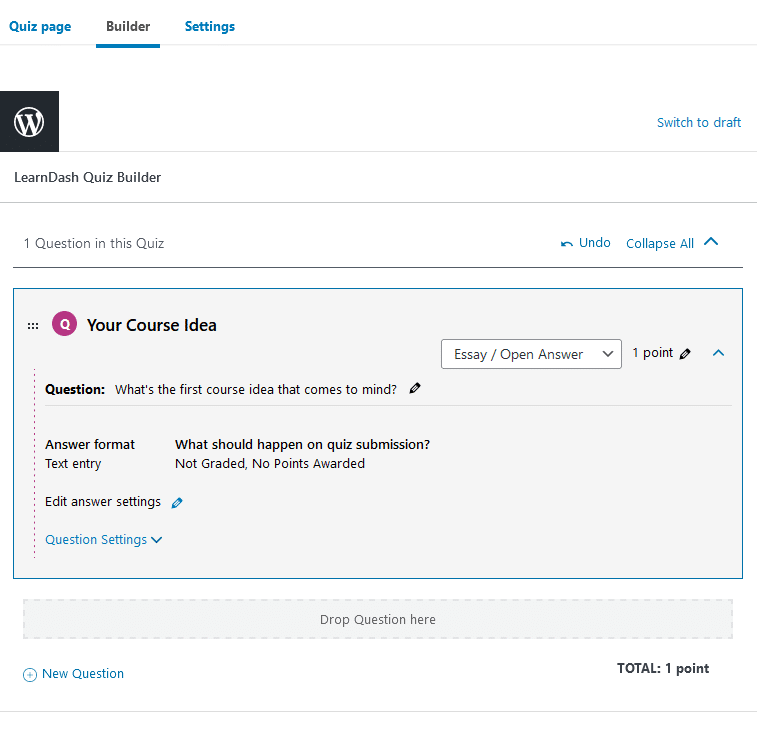
You can also set things like time limits, provide hints, and even require them to pass a quiz to move on to the next section.
Assignments take the students learning to another level where they can upload files that explain their understanding of the material, which can be graded by the course instructor.
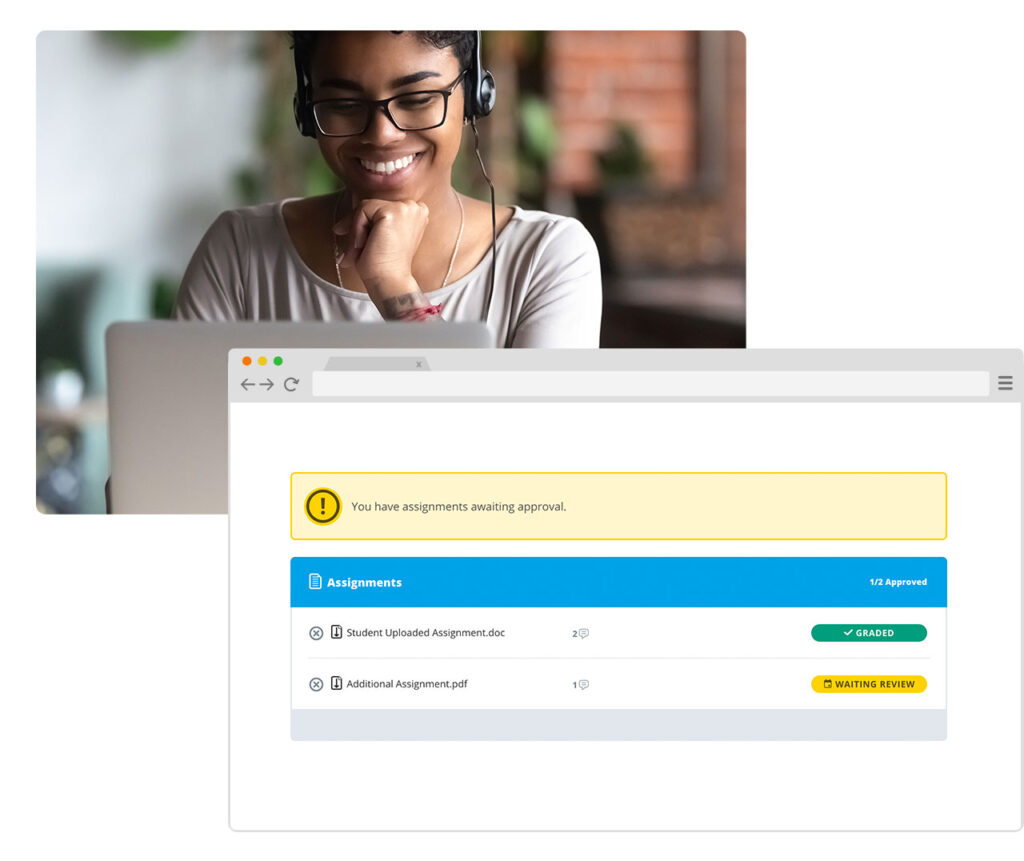
8. Flexible Payment Options and Gateways
When taking payment for courses, there are a few built-in options and free addons:
- PayPal
- Stripe (free plugin)
- 2Checkout (free plugin)
You then have the option to charge a one-time fee for a course or make it into a subscription.
Many course platforms use a combination of both models where students can buy a course once and keep it or become a member by paying on a subscription basis.
We’ll explore more on memberships later.
9. Add Shopping Cart Functionality
Using the built-in payment gateways in LearnDash offers some basic functionality.

However, if you want to make the sales process smoother for customers, create funnels, and increase conversions, there are several Shopping Cart integrations available.
WooCommerce is the most popular shopping cart solution for WordPress and is completely free. Many LearnDash users use them together when selling courses.
Other premium shopping cart integrations include Easy Digital Downloads, ThriveCart, and SamCart.
10. Create a Membership Site
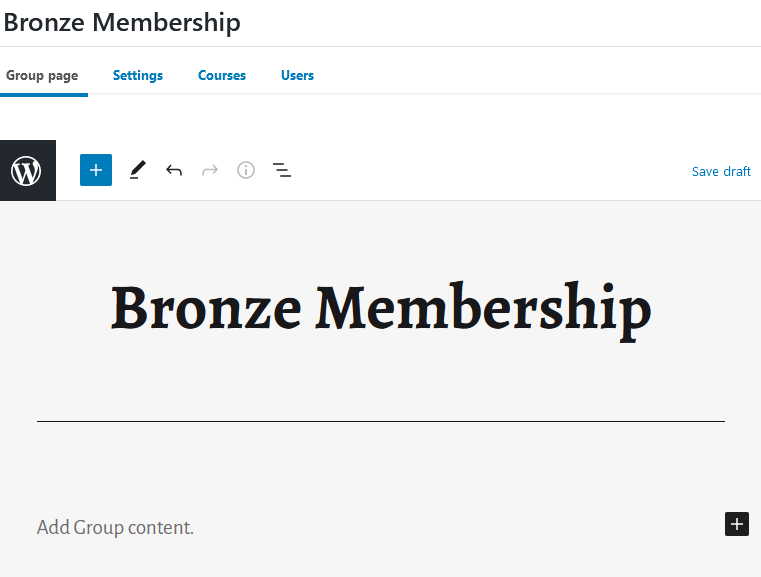
Did you know you can use LearnDash to create a membership site?
There are membership plugin integrations you can use, but technically, they aren’t necessary.
With the LearnDash Groups feature, you can create membership plans that you assign multiple courses to. Then you can sell membership plans as a one-time purchase or on a recurring subscription basis.
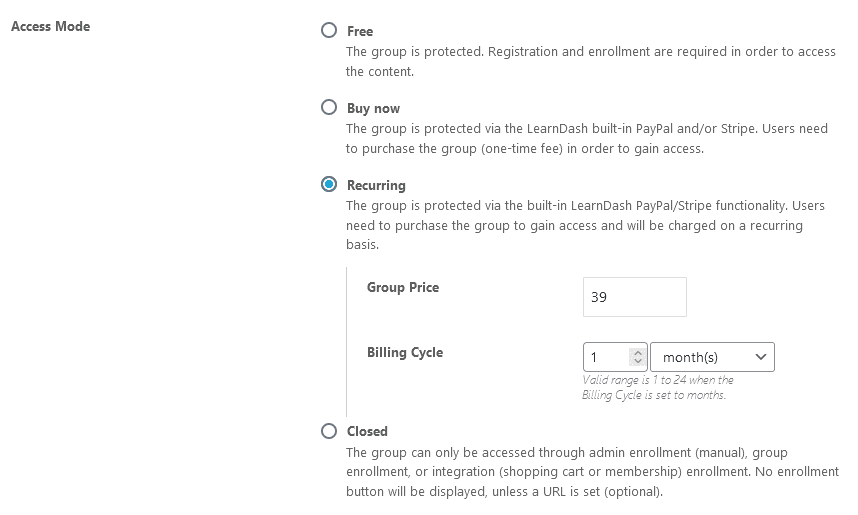
For example, you could have three memberships, bronze, silver, and gold that teach a different level of difficulty and increase in price based on the perceived value.
When your students want to sign up for your courses, they can jump in at the level they’re at or around the outcome they’re looking for.
It’s also possible to sell your courses individually whilst selling memberships.
The LearnDash platform will protect the content from anyone who hasn’t enrolled in a course or become a member.
Another cool feature is that you can assign a student as a group leader who can manage other students and courses in that membership plan.
You can even allow group leaders to create their own courses on your platform.
This goes above the normal functionality of most course and membership platforms.
As mentioned above, you have the option to use a membership plugin alongside LearnDash if you’re looking for more advanced features.
Membership plugins that integrate with LearnDash include MemberPress, Paid Memberships Pro, Restrict Content Pro, and several others.
11. Enhanced Reporting with ProPanel
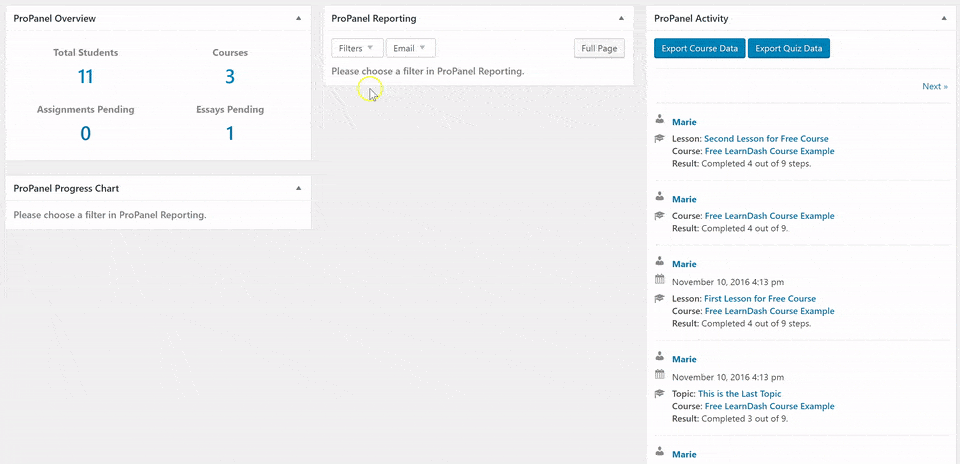
To know how you can improve engagement and student success with your courses, you’ll need to measure data and analytics.
The Pro Panel plugin by LearnDash is the answer. It provides you will advanced reporting of students’ progress and activity inside your WordPress dashboard.
With ProPanel, you can get enhanced metrics of how your students are interacting with the courses they enroll in, their performance, and things like quiz results.
You can also see progress charts to get a bird’s-eye view of how your students are progressing in the course curriculum.
ProPanel is available in their Plus package that comes with a 10 site license.
LearnDash Integrations
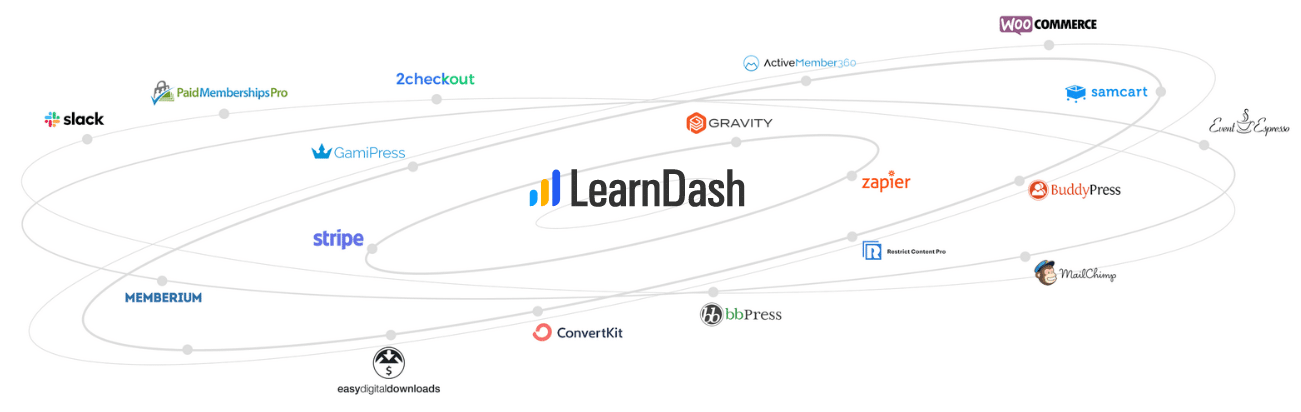
There are tons of integrations available for LearnDash that extend its features or connect to other plugins and services you already use.
Here are just a few of the most useful integrations you can use to enhance your course website.

LearnDash has direct integration with bbPress and BuddyPress, two of the most used plugins to add forum and community features to WordPress.
With bbPress integration, you can associate courses to a particular forum for your students to interact with other members and the course instructor.
The BuddyPress integration lets you add social network-like features for your students to engage with each other, use activity streams, private messaging, and add custom profiles.
Email Marketing & CRM with MailChimp, ConvertKit, & FluentCRM
There’s no better way to engage with your course students than through email.
And LearnDash has you covered with many Email Marketing Service integrations.
With these integrations, you’re able to use a platform of your choice to add website visitors to your newsletter and onboard students in your campaigns.
Specific features allow you to segment your students based on courses they enroll in, send communications, add tags, and create marketing automations.
You can integrate almost any email marketing service with a free WordPress plugin, if there’s one available.
However, to integrate LearnDash directly with MailChimp and ConvertKit, there are paid addons available.
For an excellent Customer Relationship Management (CRM) plugin that works perfectly with LearnDash, you can try FluentCRM.
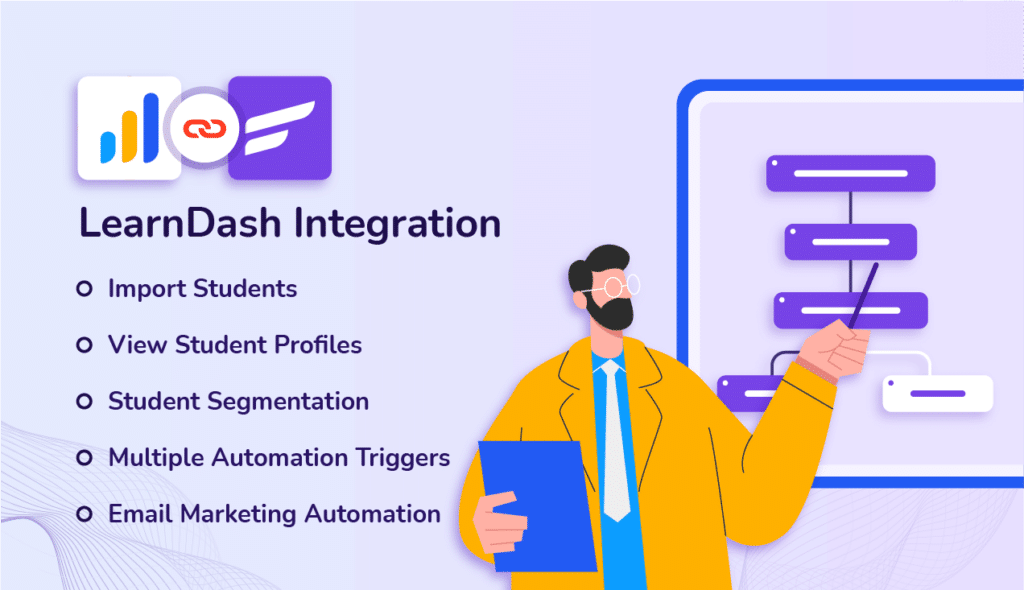
FluentCRM lets you send and manage email campaigns from your WordPress site and works with LearnDash for free.
Create custom sign-up forms with GravityForms
GravityForms is one of the best form development plugins for WordPress.
With LearnDash and GravityForms integration, you can use it to register users on your site, auto-enroll them into courses, and take payments.
Monitor student activity with Slack
With the Slack integration, you can sync LearnDash course events and student activity into a Slack channel to notify you of how your students are performing.
There are 13 LearnDash triggers you can set up to monitor your student’s progress.
Connect over 300 apps and services with Zapier
Can’t find a plugin or service you want to use with LearnDash?
The Zapier integration lets you connect LearnDash to over 300 applications based on seven specific LearnDash activities.
LearnDash Review: Pros & Cons
Pros:
- You can keep things as simple as you like or create something as powerful as Udemy – no matter how big or small, it’s possible with LearnDash
- Drip feed lessons to prevent students from skipping content or not receiving its intended value
- Design and layout resemble the most popular LMS services online
- Integrates with hundreds of plugins and services
- It’s highly scalable
- Trusted by large Universities and industry experts
- Reasonable pricing plans
Cons:
- It can take some time to know how every feature works
- Only works with WordPress, so if you use a different CMS, you’ll need to switch or use multiple platforms
- There’s no free version to try it out, although there is a 30-Day refund policy
- Sales pages are quite basic and there’s no built-in funnel system to improve your conversions
LearnDash Pricing
How much is LearnDash?
Pricing for LearnDash starts at a reasonable $159 for a single site license.
If you want to use LearnDash on multiple websites, then you can get their Plus package for $189, which covers 10 sites.
You also get the LearnDash Pro Panel in their Plus package and up, so if you want advanced reporting of your students’ progress, go with this plan.
Each package offers unlimited courses, and unlimited users, protects gated content from visitors or people not enrolled in courses.
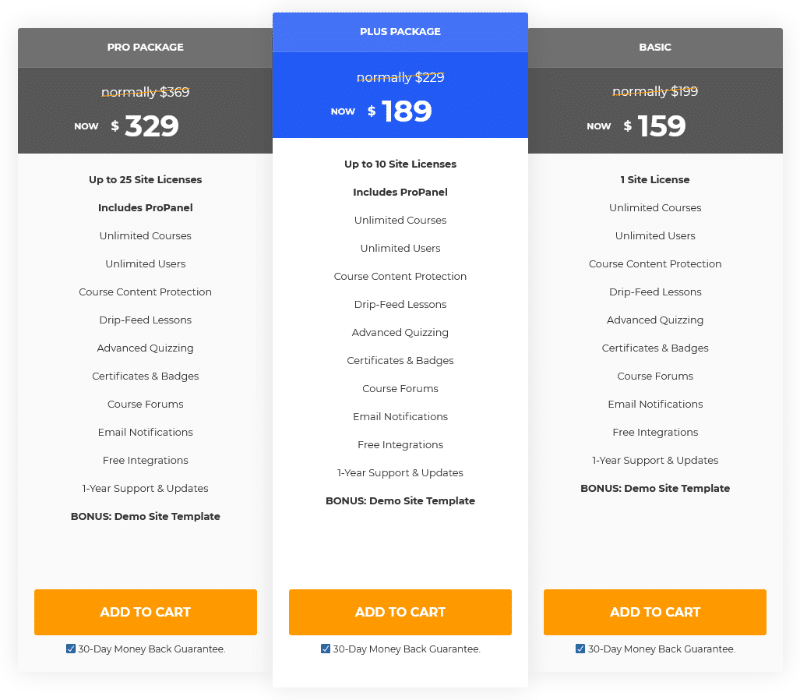
All features are available in each plan, which includes advanced quizzing, drip-fed lessons, certificates, badges, email notifications and other free integrations.
Each plan comes with one year’s support and updates, so you’ll need to renew yearly, which is cheaper than many SaaS LMS products.
Another benefit from using LearnDash relating to price is that you have multiple options for the payment gateway you choose, giving you more control of transaction fees.
This differs from most hosted LMS services, where they tied you into their fee structure, which eats into your course sales.
See the Current Pricing on LearnDash Right Here
LearnDash Customer Support
LearnDash has a lot of frequently asked questions that can sometimes answer any technical issues you have.
They have extensive support documentation and documentation for developers.
There’s also a Facebook community you can join and their own YouTube channel.
If you get really stuck, however, LearnDash has a support ticket system where you can ask your questions and get a support engineer to diagnose and fix any issues you might face.
The LearnDash support team is available between 7:00 AM and 4:00 PM EDT, Monday through Friday. The offices are closed on the weekends and US holidays.
If you want to speak to someone before you buy, they have a contact form if you have any pre-sales questions.
LearnDash is a popular solution for creating an online courses business, which means you can find a lot of YouTube tutorials helping users make the most with LearnDash.
LearnDash Alternatives
Of course, LearnDash isn’t the only WordPress LMS out there.
Here are a couple of LearnDash alternatives you might want to consider.
LifterLMS
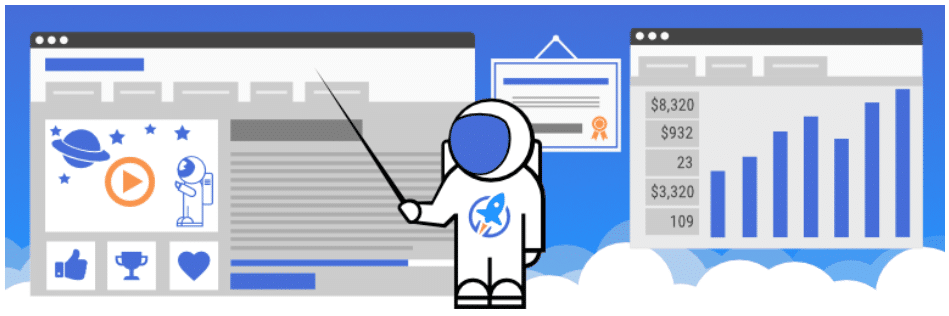
LifterLMS, another WordPress plugin, is probably the closest competitor to LearnDash.
The major difference is price, where the core LifterLMS plugin is free but is a lot more expensive than LearnDash if you want to benefit from every feature.
To educate their audience, LifterLMS seem to be more active on YouTube (over 800 videos) and offer their own courses when you purchase a LifterLMS license.
LearnPress
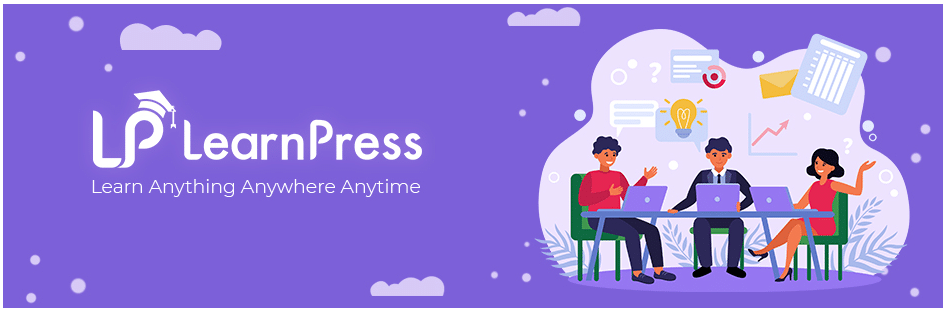
LearnPress is another WordPress plugin for adding courses to your website.
The biggest difference between LearnPress and LearnDash is that LearnPress has a free version with many free extensions.
LearnPress also has paid extensions so you can only pay for the ones you need and potentially save money.
Although LearnPress has similar features to LearnDash, it is more simplistic out of the box. This can make LearnPress a little easier to use.
LearnDash WordPress Plugin
To conclude this LearnDash review, this well-respected and powerful WordPress plugin is an excellent option to sell and deliver online courses.
If you are looking to integrate your website and online courses on the same platform, there isn’t much that comes close to WordPress and LearnDash.
Yes, LearnDash can take some time to learn how everything works, but that should be expected from something as advanced as LearnDash.
You can focus on learning the basics and either ignore the more advanced features in the beginning or integrate them as and when you need them.
[ad_2]
Source link


❤️ Alice want to meet you! Click Here: http://bit.do/fSCue ❤️